The User Manager functionality allows the creation of different users for specific activities, such as email maintainer, web maintainer, archives, etc. Each user will be provided with a private access only for specific activities.
In the "Preferences" section click on "User Manager".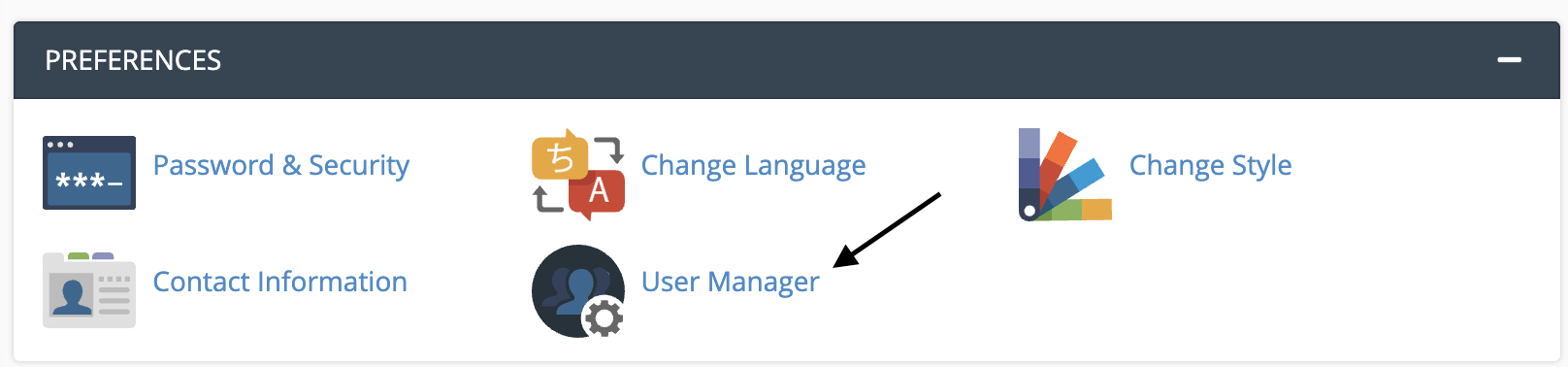
Then add a new user clicking on Add user.
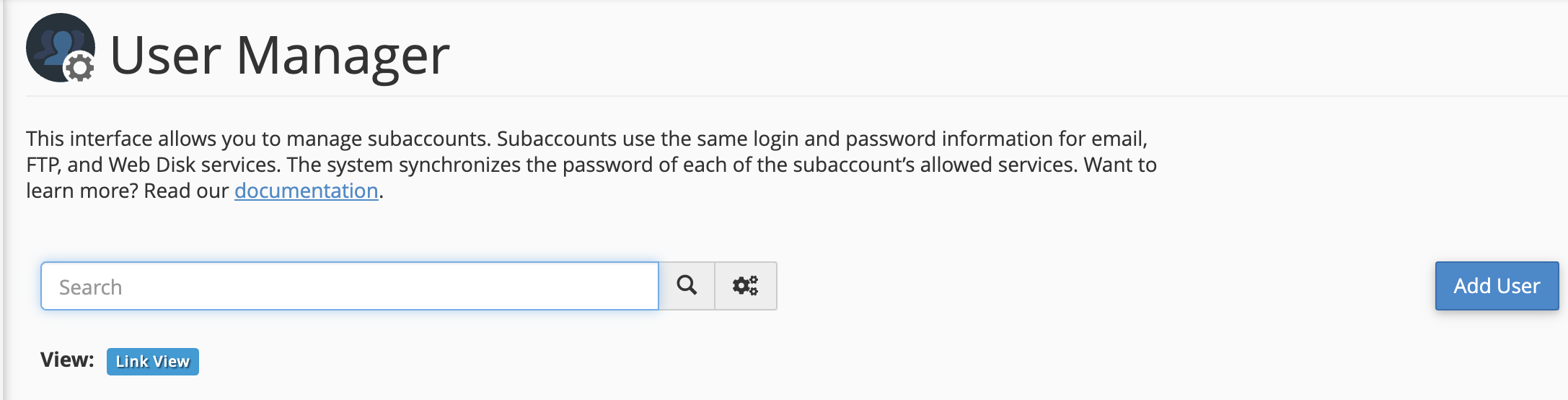
Enter the new user's name name, email address and domain name. You can choose a password or allow the new user to choose a password himself. In the Services section choose the permissions for the new user.
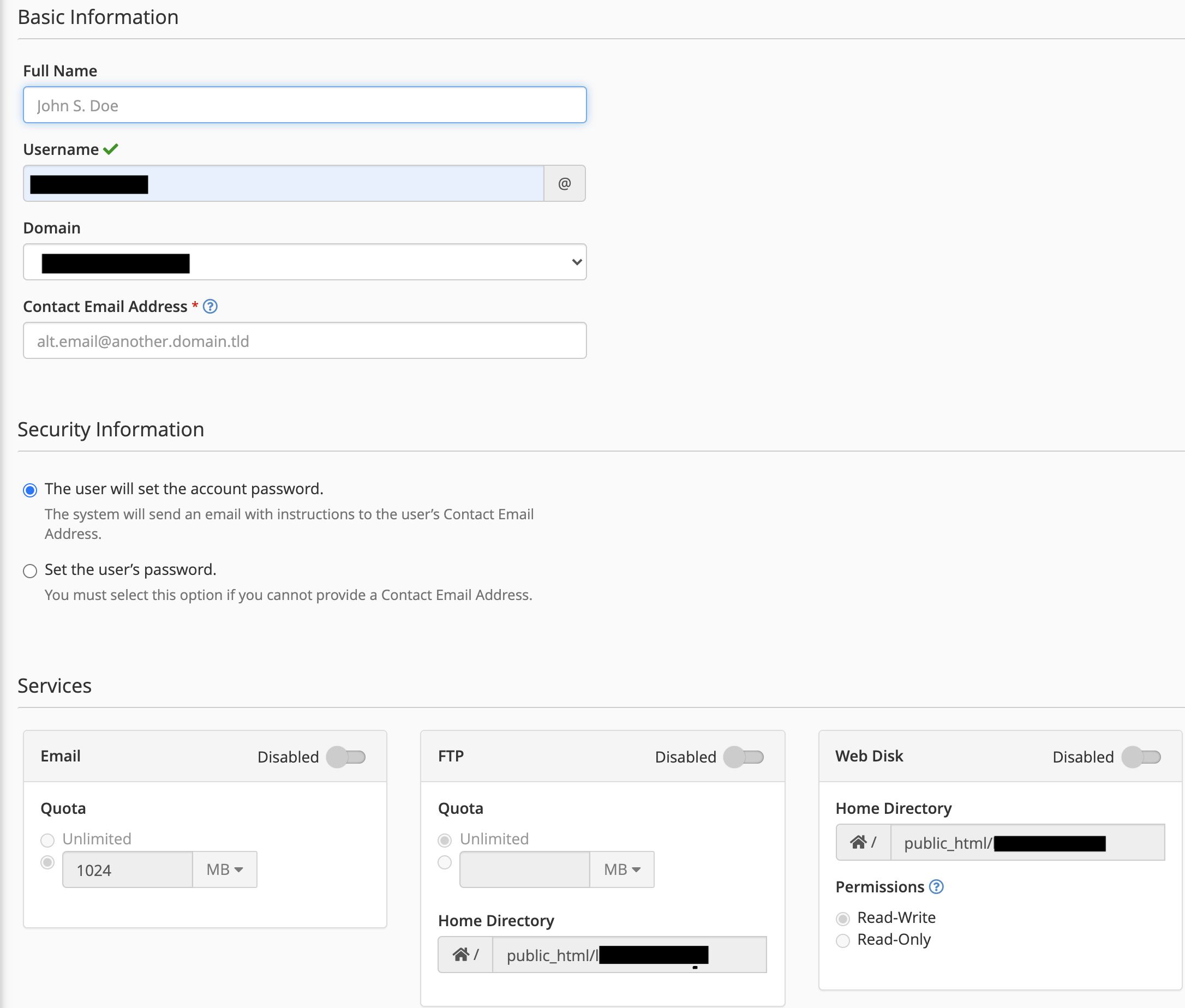
Then click on Create to end the operation.




