Keliweb provides you with a free Let's Encrypt SSL Certificate in all web hosting plans. The activation is automatic in a few hours.
If you don't want to wait for the server to install the Certificate follow a few steps:
- Log-in to your DirectAdmin control panel, using the credentials we provided you during the registration process
- In the "Account manager" section select "SSL Certificates"
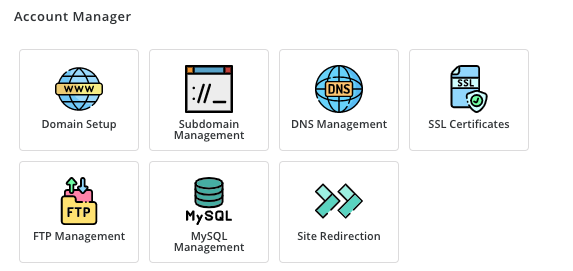
- Select "Free and automatic certificate from Let's encrypt": all the fields will be filled in automatically and you'll have the chance to select all domains and subdomains where to release the certificate
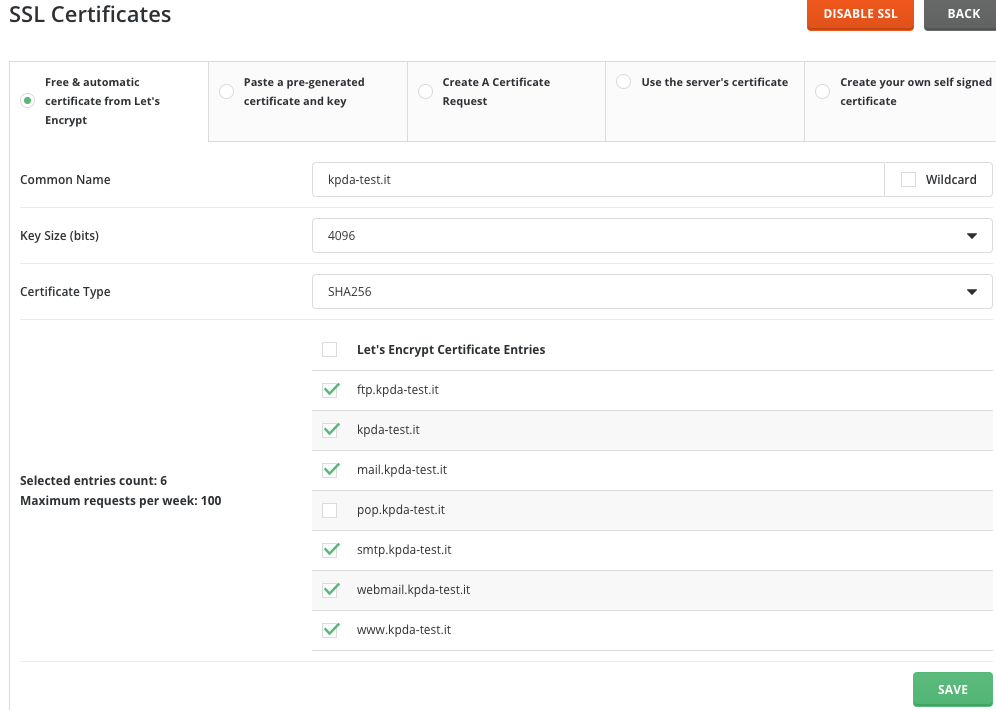
- Click on "Save"
- Put a flag on "Force SSL with https redirect" and save: so you can route all the traffic to https secure protocol.
By the end of the procedure you can start using your certificate.




