Keliweb gives you the possibility to add an additional sub-account to your personal account directly from your customer area. A very useful operation if there are several collaborators who have to operate on a service in use, such as a hosting, a server, an email service, etc. The account holder can select the type of permissions that will allow the new users to check and operate on the account.
To add a new user to your account, you will have to perform a simple procedure:
Log into your customer area and select "Users management" at the top right.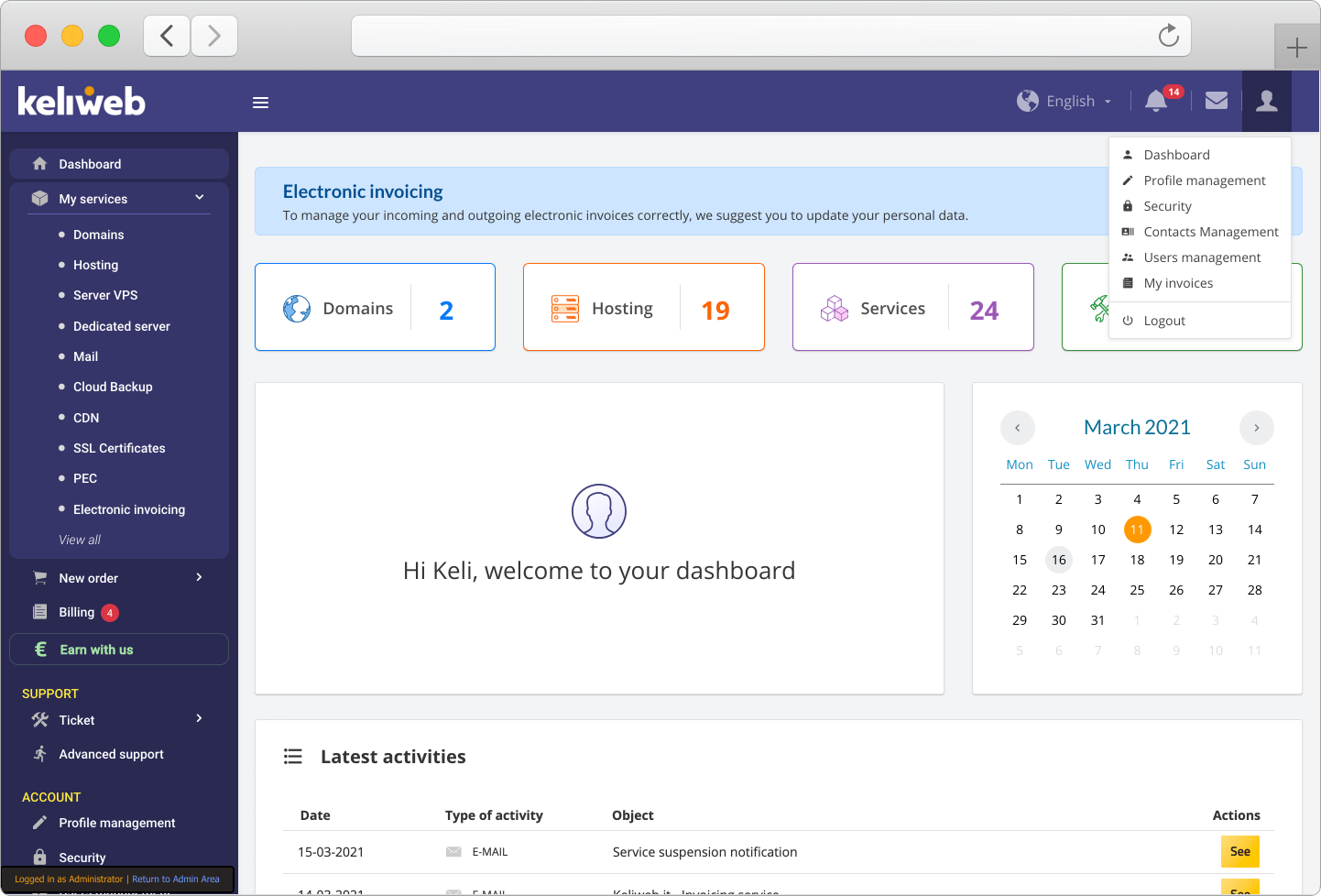
Click "Add new user"
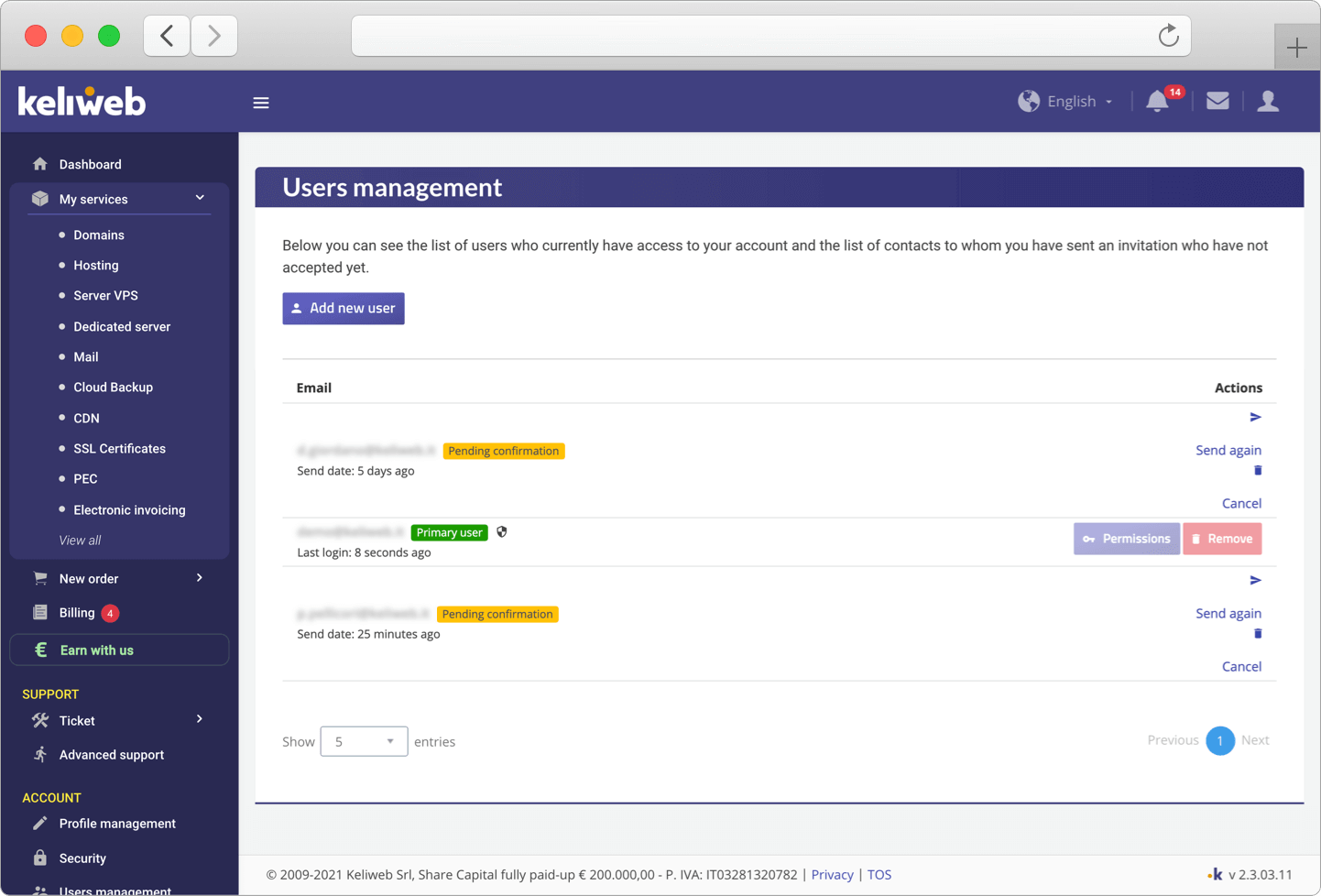
In the form that appears, enter the e-mail address of the user to whom you want to send the invitation to access the account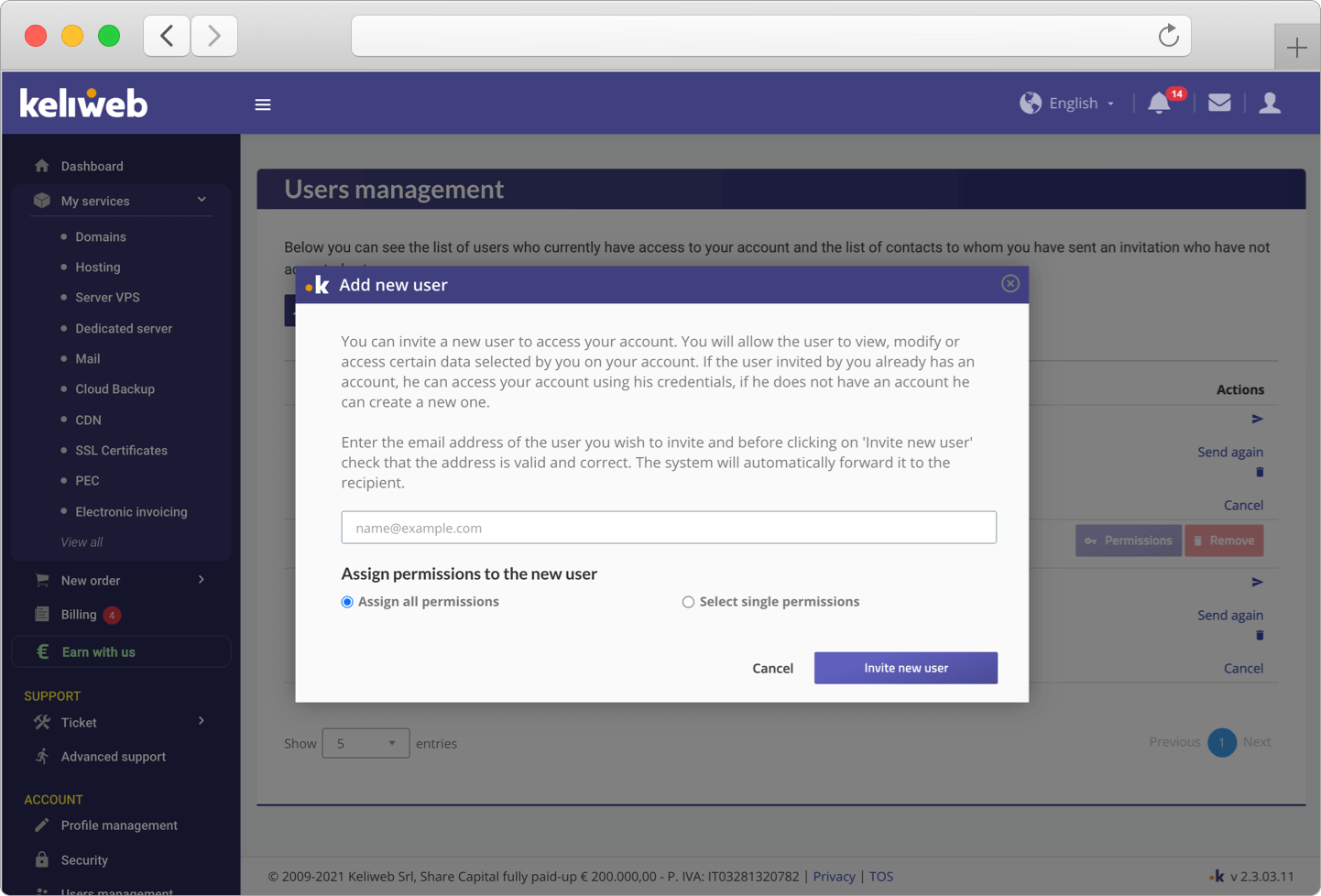
Select "Assign all permissions", if you want to allow the new user to access all the functions of the account, or "Select single permissions", if you want to grant access only to some functions of the account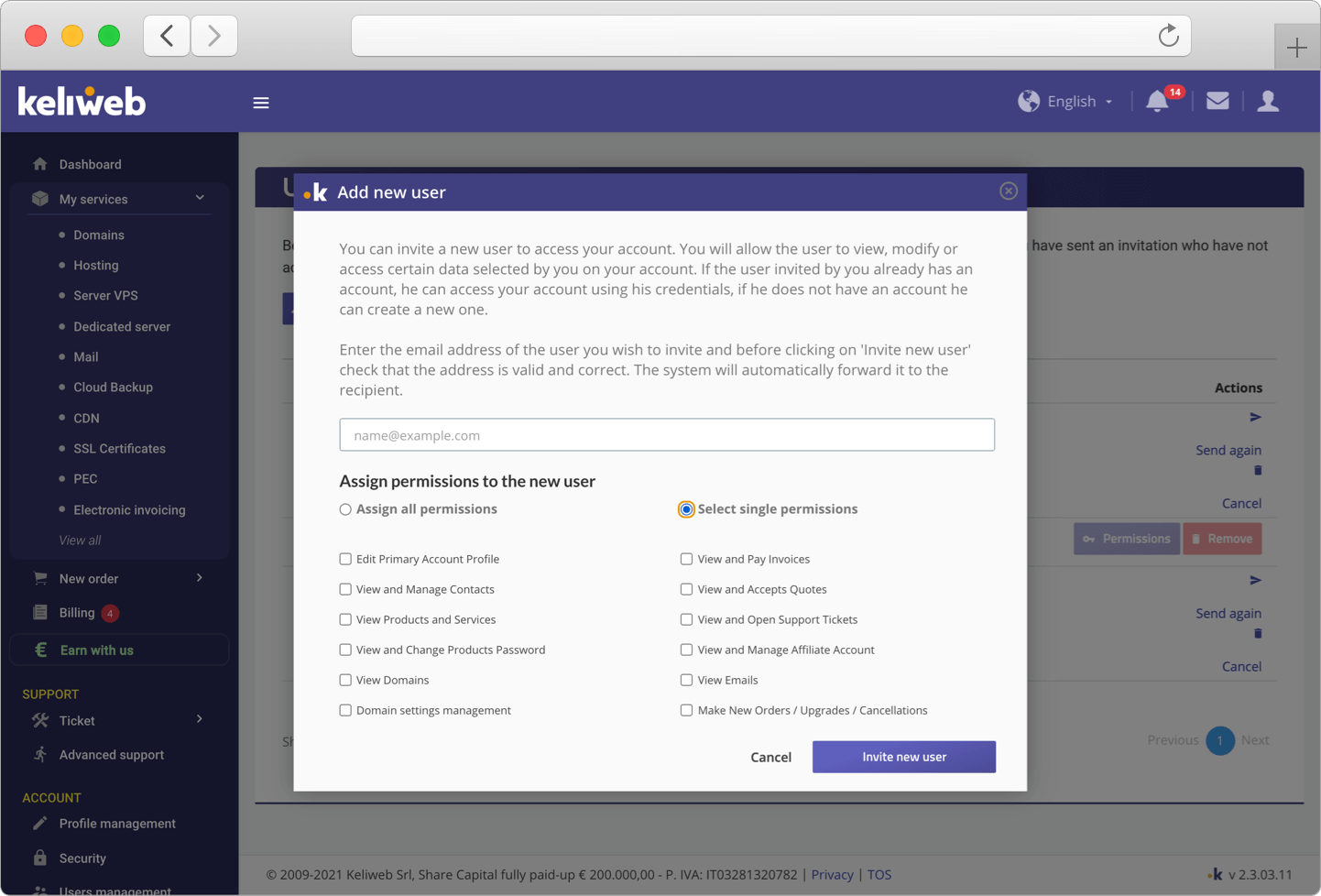
Click "Invite new user" to proceed with sending the invitation.
The new user will then receive an e-mail containing an invitation to access your account to which he must respond within 7 days. By clicking the "Accept invitation" button, the new user will be redirected to a new window where he will be able to access, if he is already a Keliweb user, or to proceed with registration if he is not a customer, by entering personal data, email address and password.
Once this is done, the new user added to the main account will be able to operate on it based on the permissions granted by the account holder.




