To change your cPanel theme you have to follow a simple procedure:
- Log-in to your cPanel control panel
- In the "Preferences" section, select "Change style"
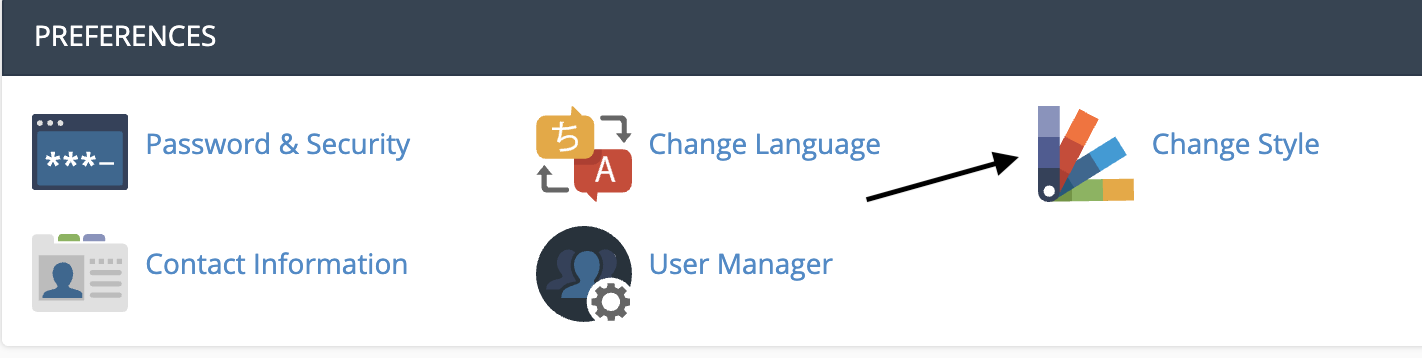
- Select a style to customize your interface
- Click on "Apply" to complete the operation.
To change your cPanel theme you have to follow a simple procedure:
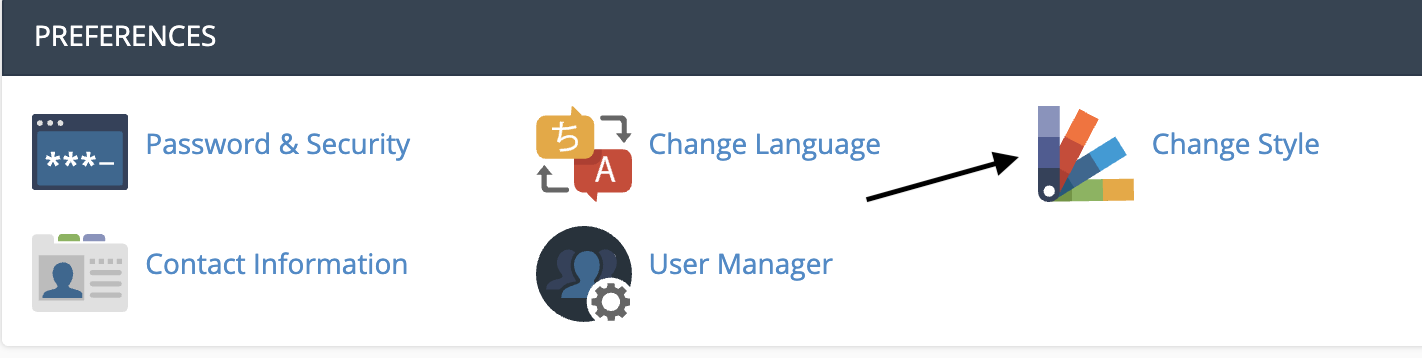


Richiedi informazioni, assistenza o preventivi

Chiedi informazioni su servizi e promo

Invia una richiesta per supporto tecnico

Effettua un pagamento in pochi click