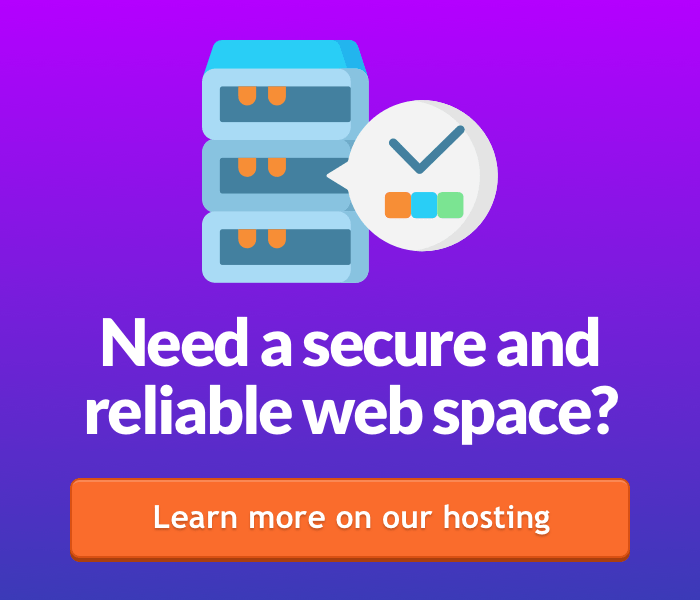A corrupted database inside your website may cause query and tables malfunctioning. This kind of problem may be notified using the following messages: “is marked as crashed and needs to be repaired”, “supplied argument is not a valid” or “table attribute does not exist”.
To repair a corrupted MySQL database, follow the procedure below, using your cPanel control panel:
- Log-in to your cPanel control panel and click on "Database My SQL", in the "Database" section
- In "Modify Databases" section, click on "Check Database" and select the database you're interested in
- Click on "Check Database", to check your database status.
If the malfunctioning is notified by the message "marked as crashed", follow the procedure below:
- Log-in to your cPanel control panel and click on "Database MySQL", in the "Database" section
- In the "Modify Database" section, select the database you're interested in "Repair database" field
- Click on "Repair Database" to end the operation.