To enable/disable cPanel features in your account, you have to create your own "Feature lists" straightly from your WHM. In the home page select "Packages" and then click on "Feature Manager": here, type your feature list name. Then, click on "Add new list" to continue.
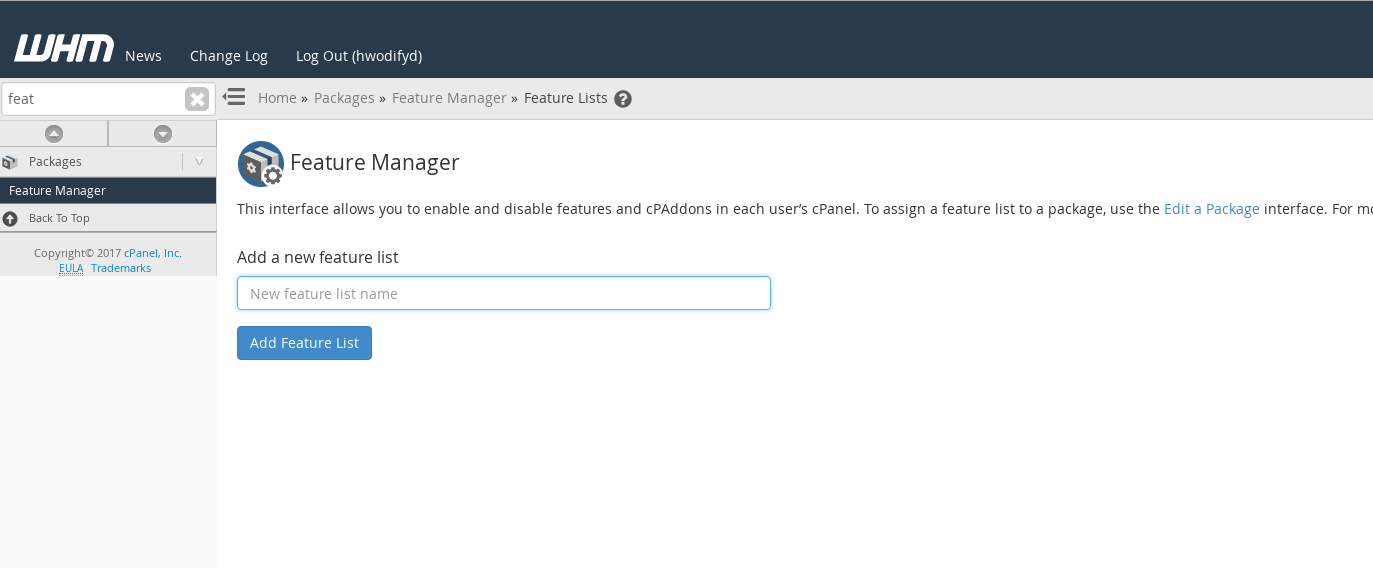
In the new page, select/deselect all the features you prefer, such as for example AUTOSSL feature which allows the automatic installation of SSL certificates in the accounts.
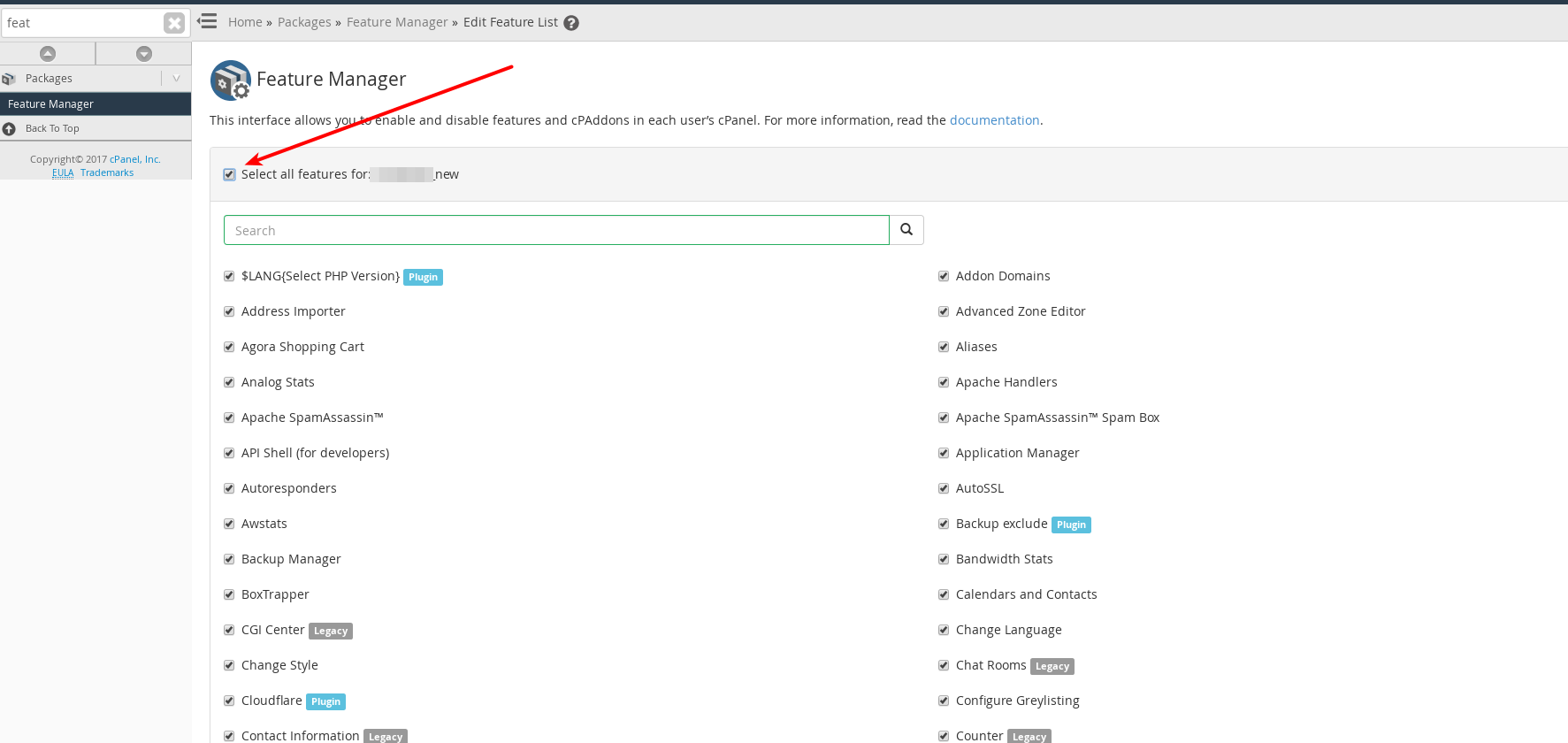
After selecting your features, you will be finally provided with your personal "Feature list" to combine with your hosting plan.
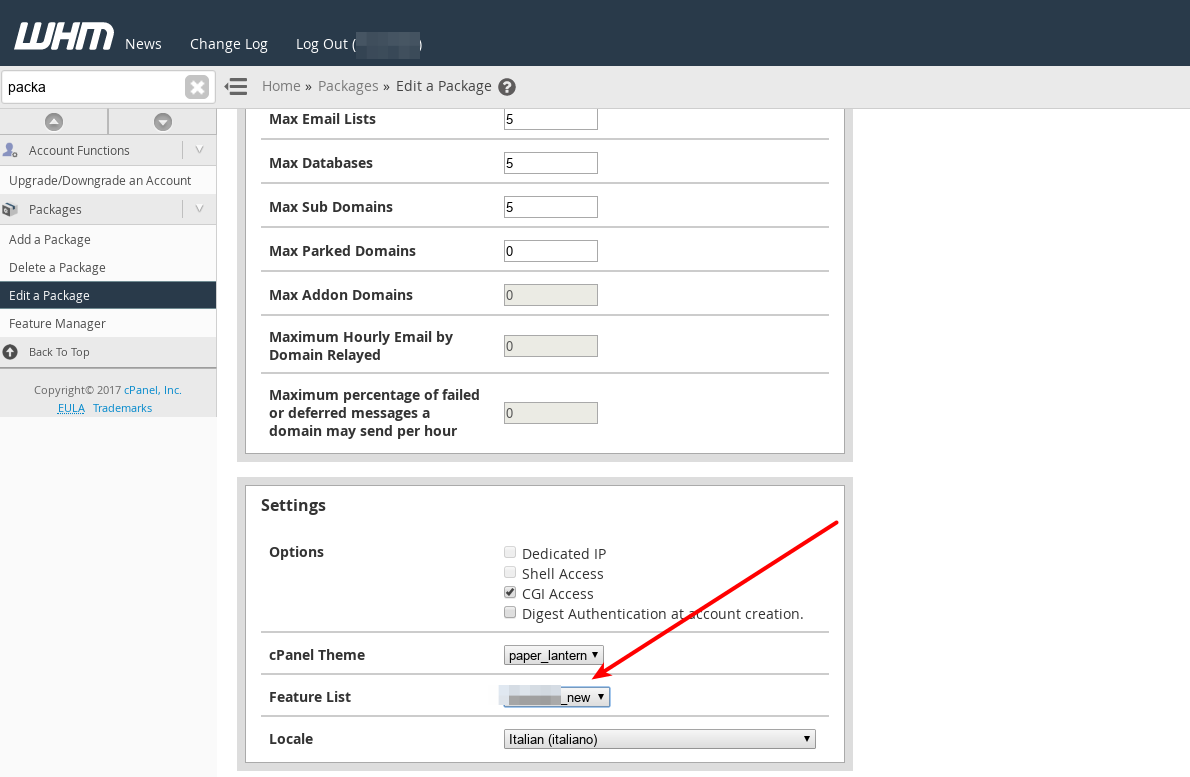
Repeat the operation for each package in your WHM. You can also create different lists for each service available for your customers.




