If you use a Plesk control panel follow this simple procedure to install Acronis Backup Agent:
- Access to server via SSH, using ROOT credentials
- Update packages, required by Acronis with the command
#yum update - Login to Plesk console
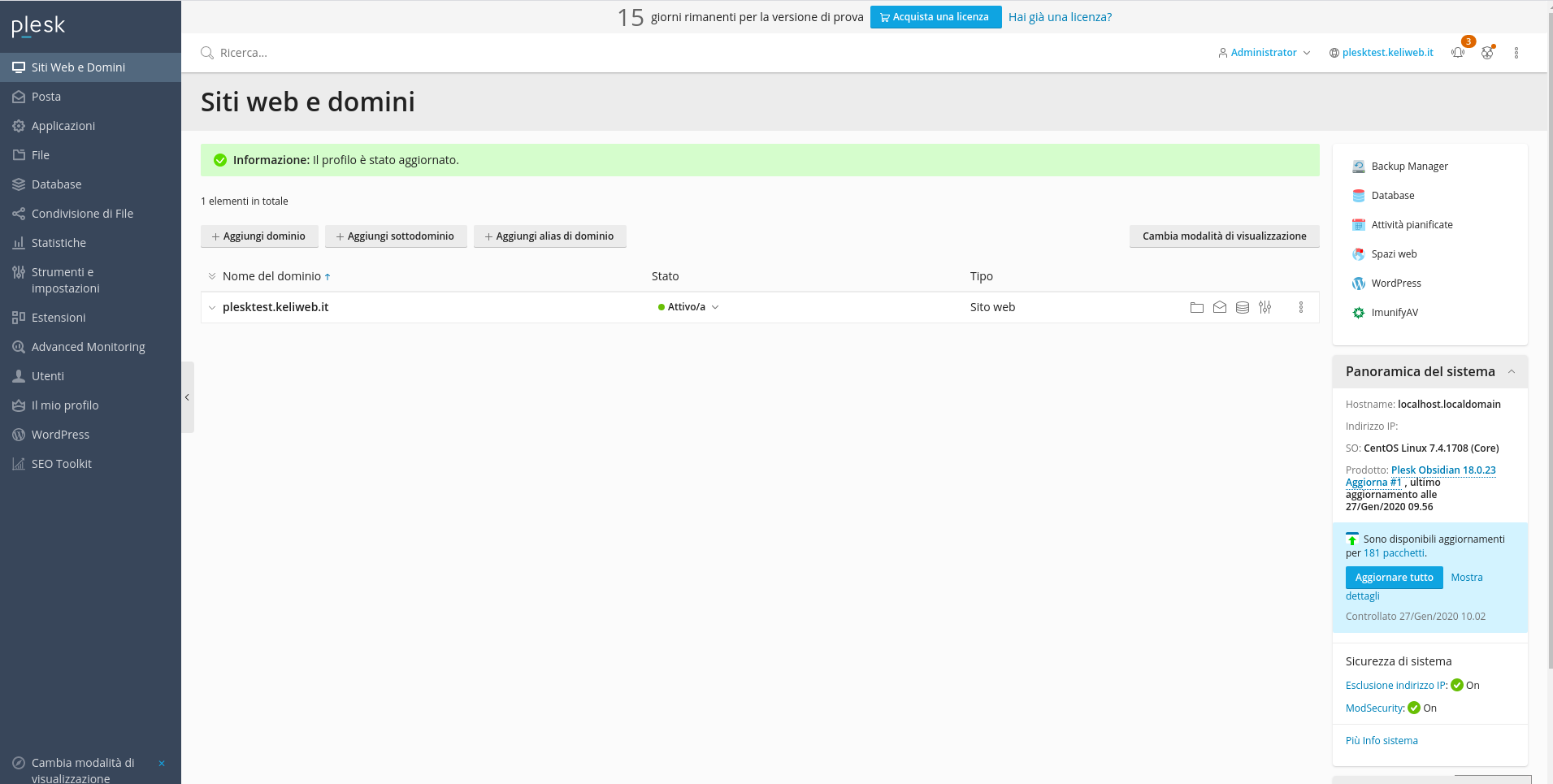
- On the left side of the menu, select "Extensions"
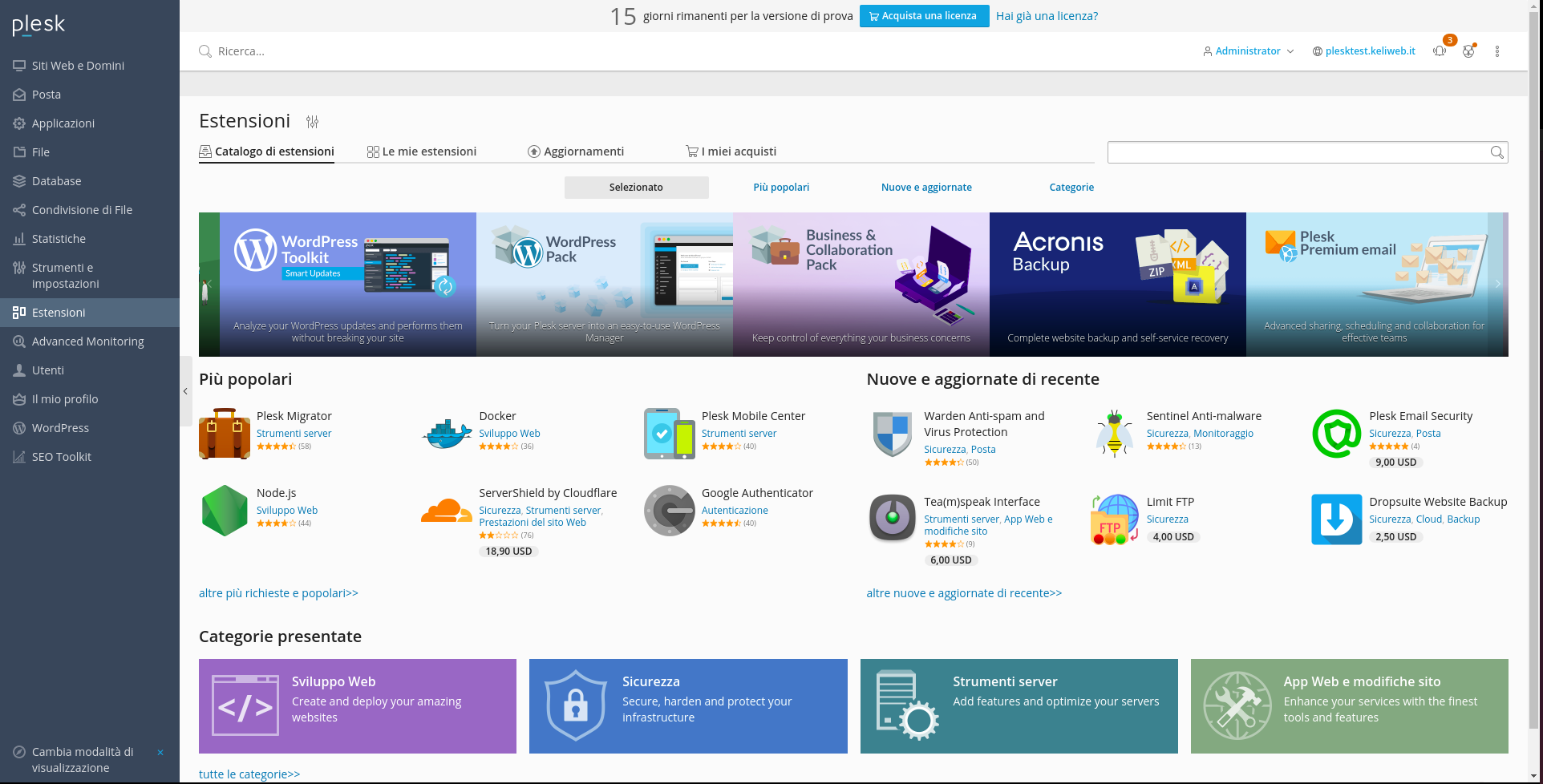
- Select "Acronis backup"
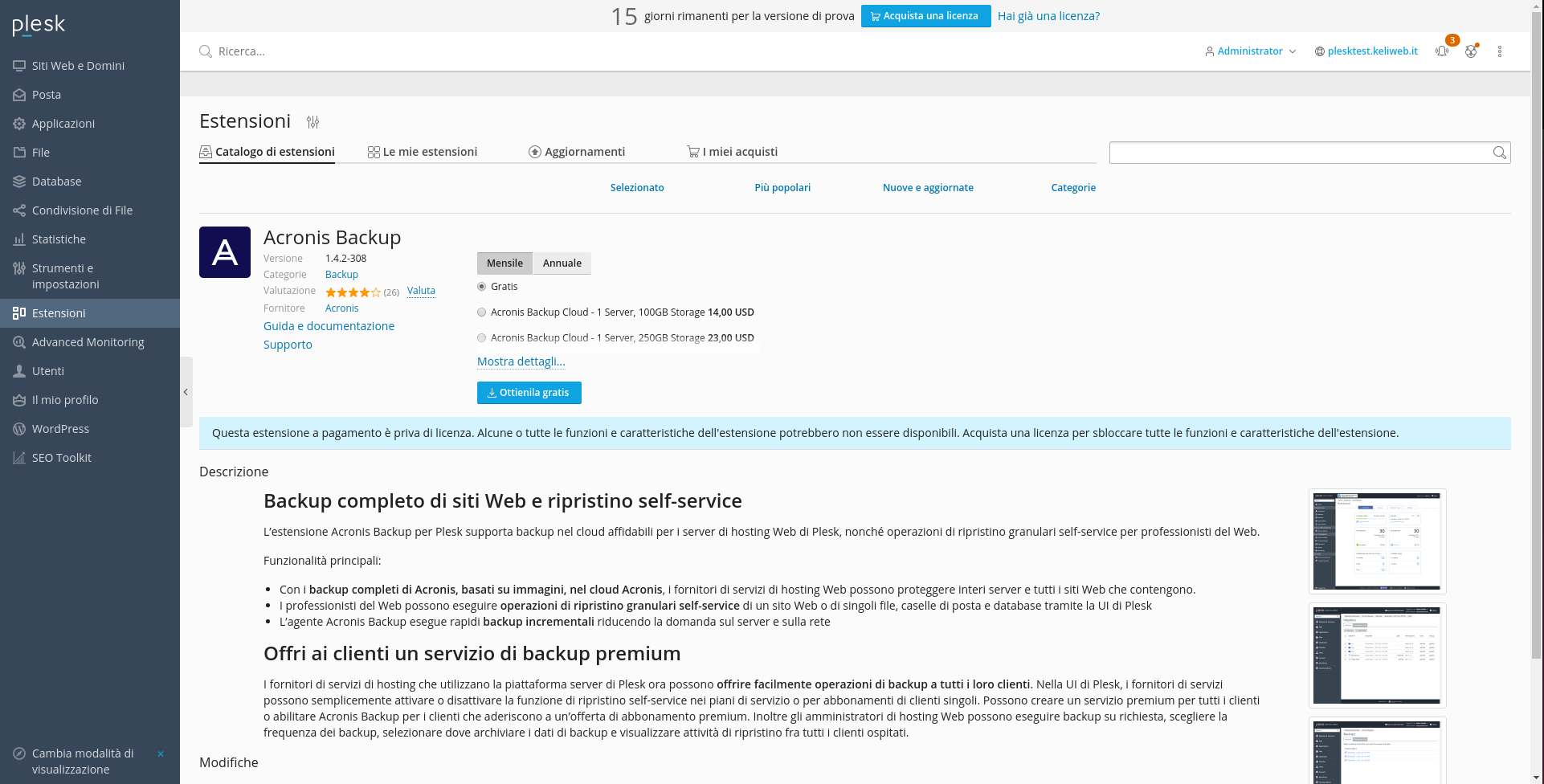
- Select the option "Monthly free" and click on "Get for free"
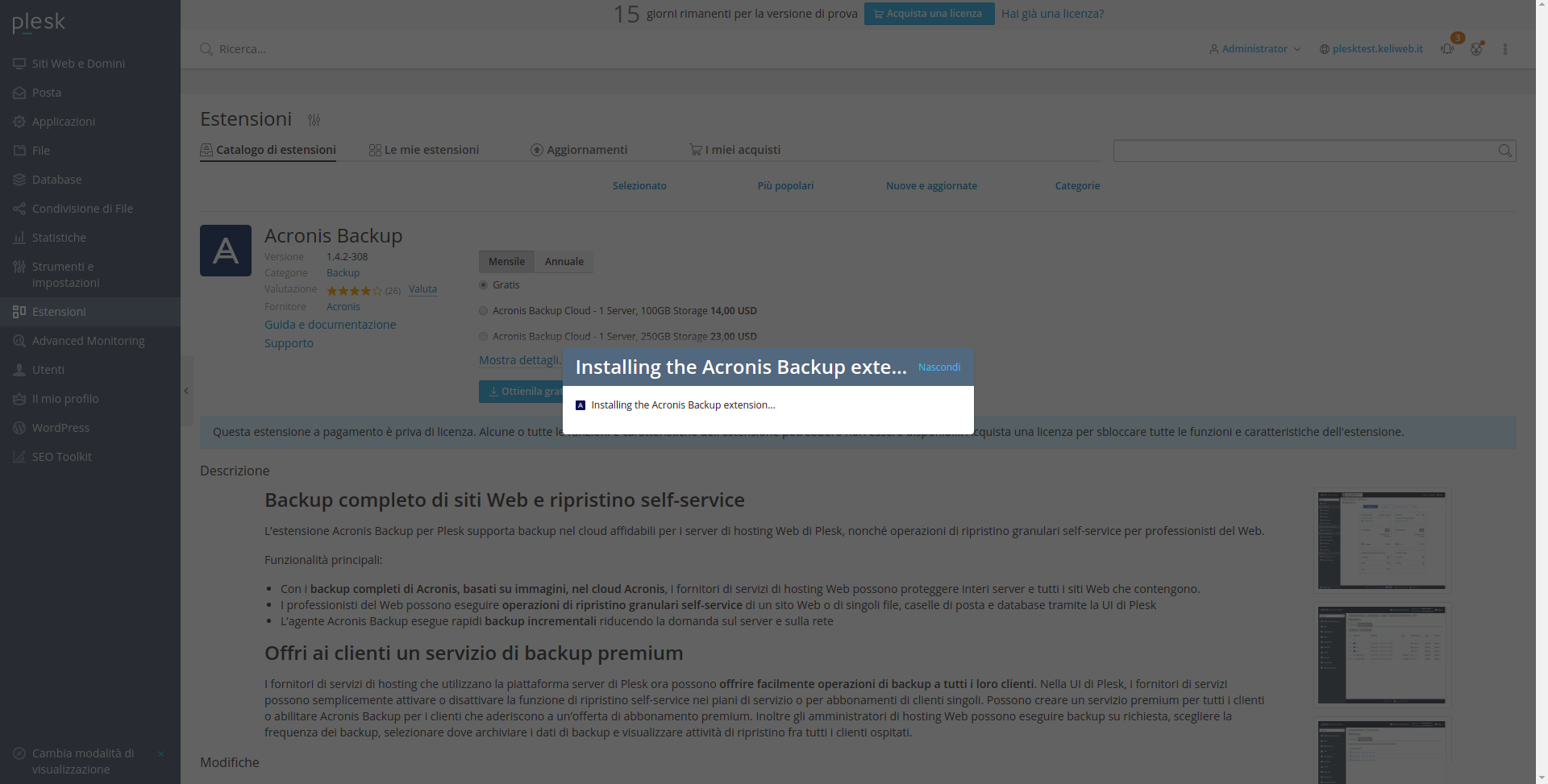
- Wait for the installation process to end and to be confirmed
- On the left side of the menu go to "Acronis backup"
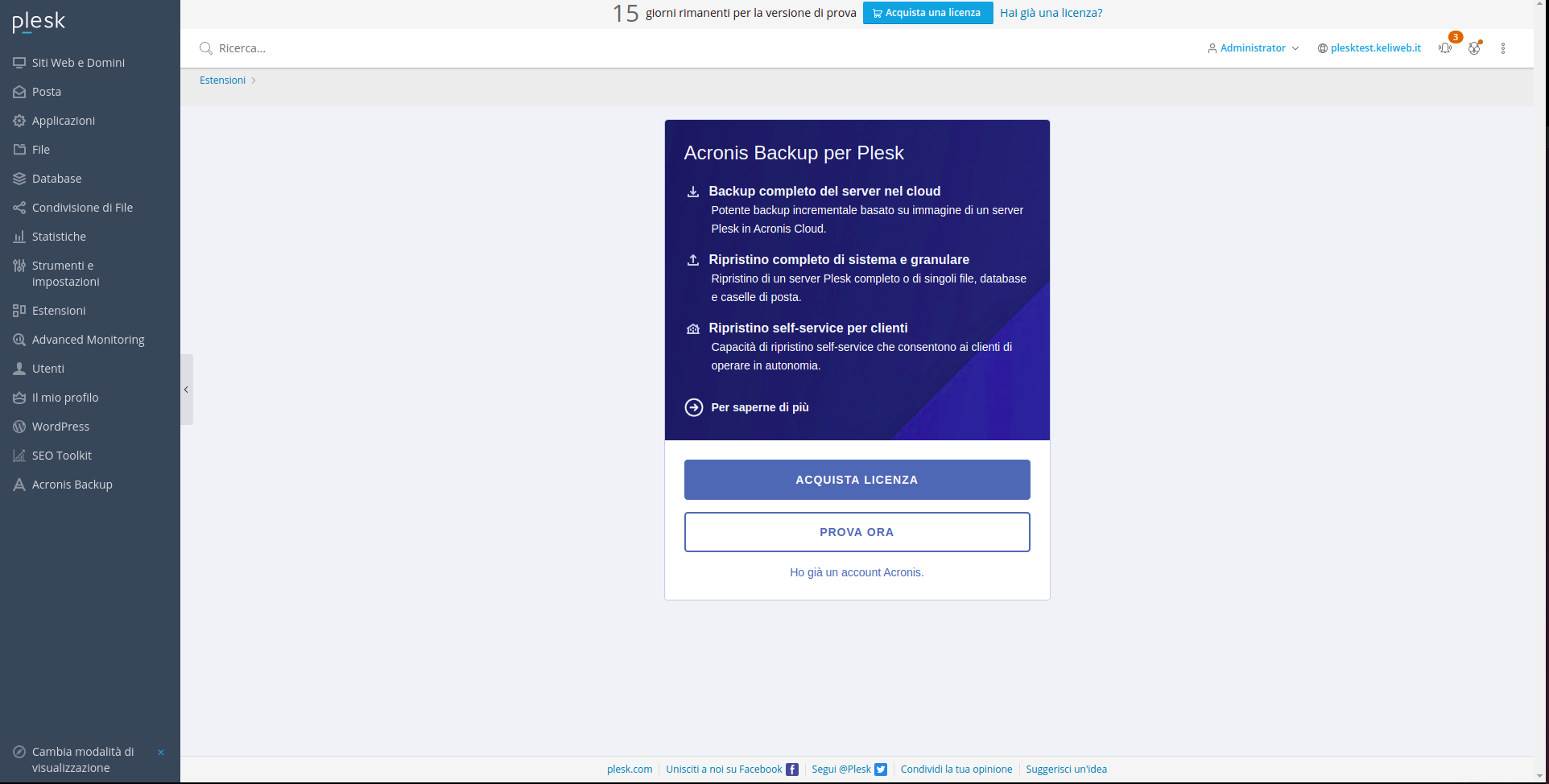
- Select "I already have an account"
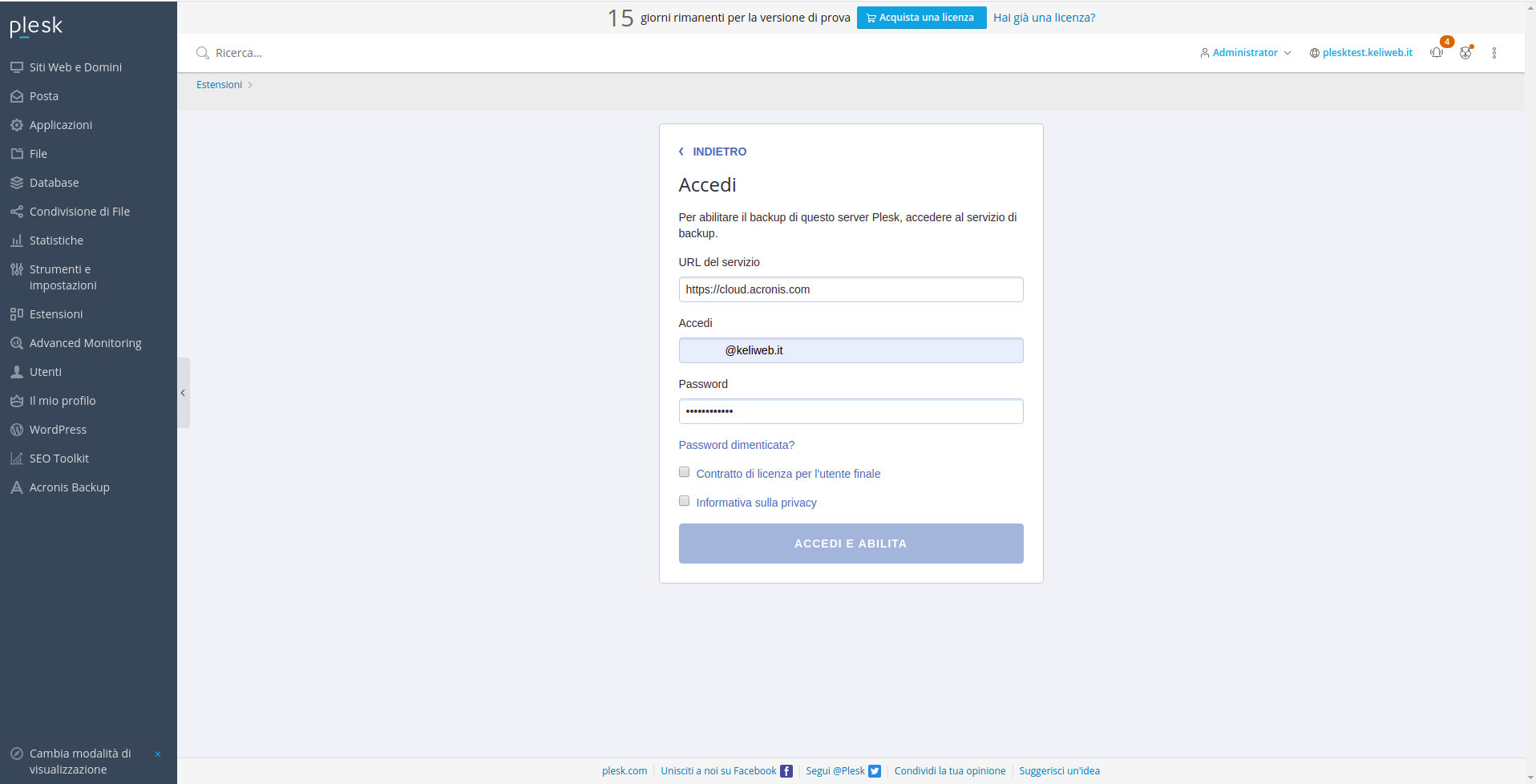
- Type your Acronis Cloud credentials, accept the license and the privacy policy and click on "Login and enable"
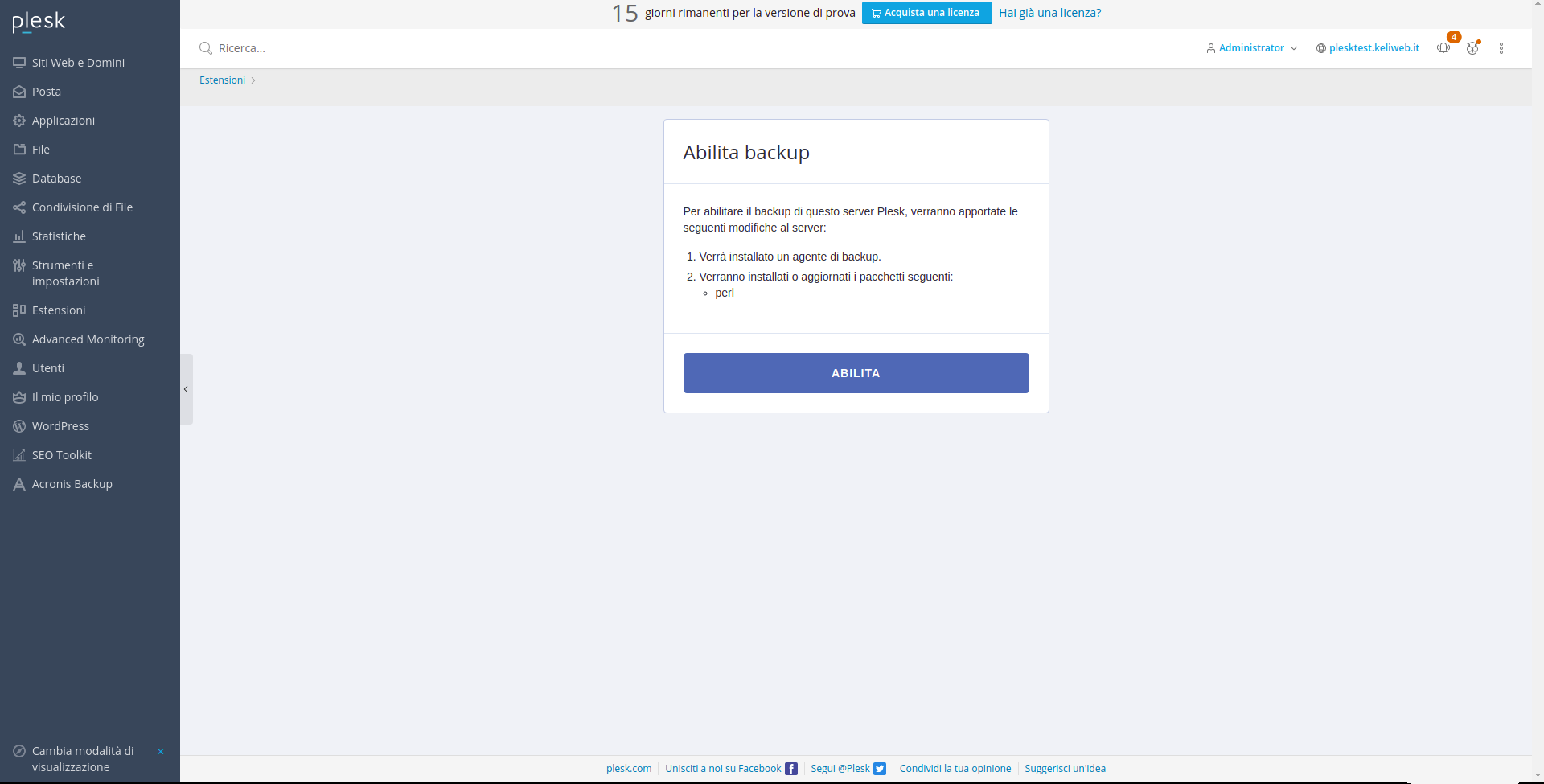
- Click on "Enable" to confirm the enabling of the machine
- Wait for the Acronis installation and configuration to end
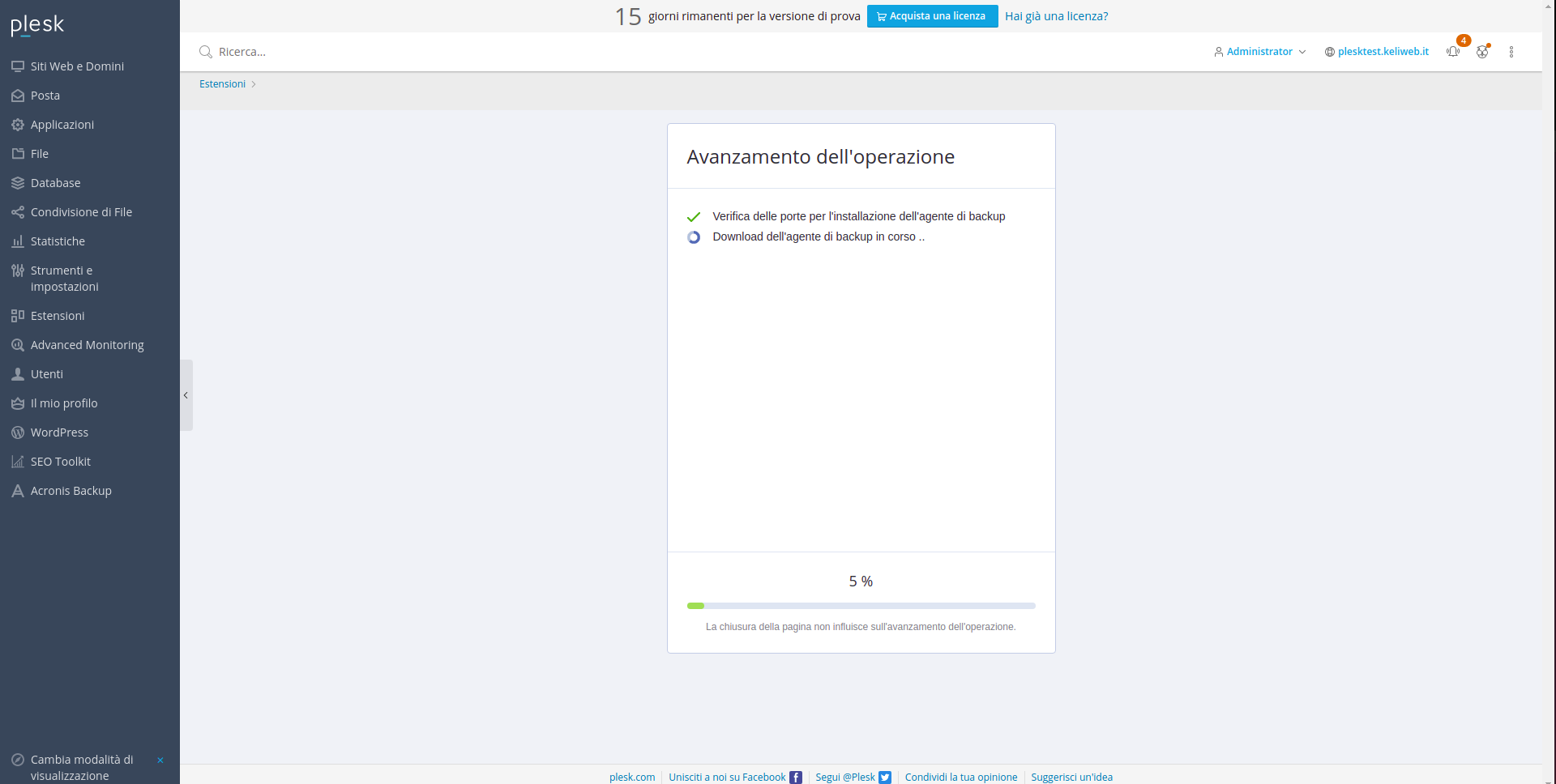
By the end of the procedure you'll see Acronis dashboard. In the "Backup" section you can check backup schedule. Clicking on "Go to backup console" you'll be redirected to Acronis console where you can manage your backup plan in full autonomy.




