Resource Usage Overview allows you to check the amount of resources your website is using in the server. To use this functionality, you have to follow a simple procedure:
- Log-in to your cPanel control panel;
- Type the name of the resource you want to check, for example, CPU, in your control panel's search bar;
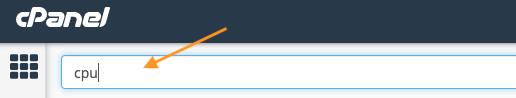
- Once you've typed CPU, click on CPU Usage.
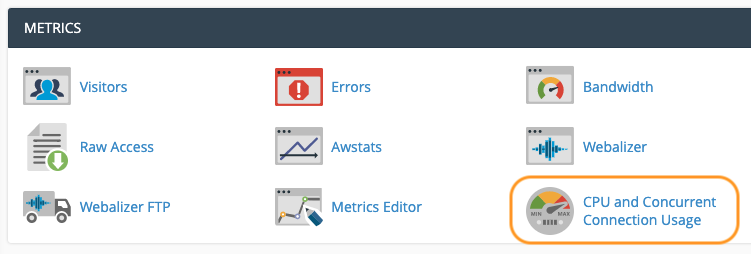
As you are inside the Resource Usage Overview, you will be able to check the graphics for all resources.




