PhpMyAdmin provides you with several tools to manage your data storage. These tools allow you to import and export a database.
To process both operations you need to follow a simple procedure.
After entering your cPanel control panel, click on PhpMyAdmin feature and, on the menu on the left, select the database you wish to use for the importation/exportation.
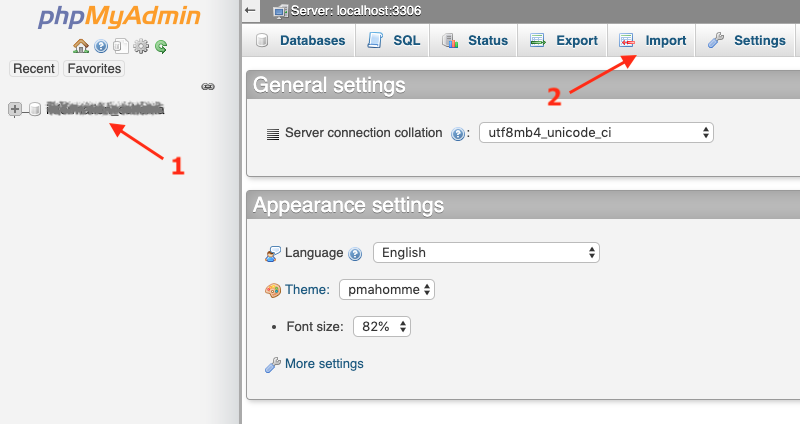
In the menu you will see two separate icons to import and export a database.
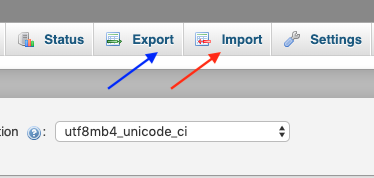
To import a database from a file, click on "Import" and choose the file you're interested in: it may be placed in your computer or on the server where MySQL engine lies. In the first case select the file by clicking on the icon "Select file".
Then, choose the format of the file containing the database. The supported formats are: SQL, Shape File ESRI, XML, Tabella MediaWiki, CSV, OpenDocument Spreadsheet. Except Shape File ESRI, XML, Tabella MediaWiki formats which don't require any additional feature, you need to specify the format options. For example, in case of a CSV file specify the fields format, by determining when they end, if they are limited and the prefix of all the imported tables.
In case you need to export a database you can process the operation choosing the database format. The supported ones are: SQL, YAML, Texy! Text, CSV for MS Excel, PHP array, PDF, CSV, Microsoft Word 2000, CodeGen, OpenDocument Spreadshhet, MediaWiki Table, OpenDocument Text, JSON, LaTeX.
PhpMyAdmin allows you to export one or several databases. You can select the database to export by clicking on "Method of exportation" and, choosing the "Custom" option, you will be able to see all the databases on the server where phpMyAdmin is set. You just need to select the database you're interested in for the data exportation.
As for the importation procedure, specify the format of the file you wish to export. Click on "Execute" to start the database automatic download.




