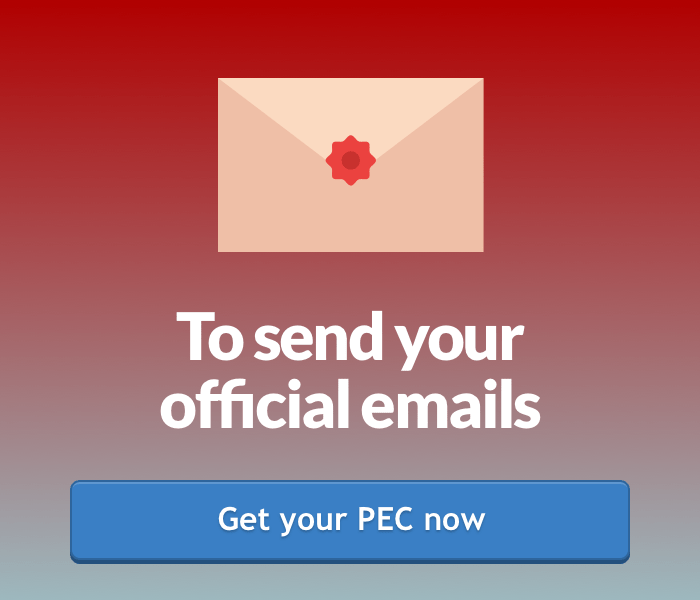The inability to login to your PEC mailbox is often due to the lack, on your devices and services, of the minimum requirements necessary for the management of certified e-mail.
To manage your official communication you need a PEC service but also devices compliant with specific standards.
You must use up-to-date versions of the operating system, browsers and email clients. Especially following the adoption of the TLS 1.2 security protocol by many providers, offering PEC services.
Here is a short list of the operating systems, browsers and clients that guarantee a regular use of the PEC:
Operating systems/Main Browsers (included minimum supported version, if required):
- Android (4.4.2) | All browsers
- Apple iOS | All browsers
- Windows Phone (8.1) | Internet Explorer (11)
- OSX (10.9) | Safari (7.x), Chrome (34.x), Firefox (29.x)
- Windows XP (SP3) | Chrome (49.x), Firefox (49.x)
- Windows 7 | Chrome (30.x), Firefox (31.3.0 ESR/45.x), Internet Explorer (11), Opera (17.x)
- Windows 8.0 | Firefox (27)
- Windows 8.1 | Internet Explorer (11)
- Windows 10 | All browsers
Main email clients/Operating systems (including minimum supported version, if required):
- Mail | iOS (11.x)
- Mail | Android (5.x)
- Apple Mail | OSX (10.12 Sierra)
- Outlook (2003) | All operating systems
- Outlook 2011 (2011) | MAC OSX (Only on 10.11 – 10.13 versions)
- Thunderbird (45.6) | All operating systems
If you cannot login to your PEC because you forgot or lost your password you can reset it clicking on this link
Keliweb provides you with several solutions for your PEC. To learn more, please visit our website