If you own an Android mobile device, to configure your Keliweb e-mail account you have to follow the procedure below:
- Open your Gmail app, click on "Settings" and then on "Add Account"
- Select the option "Personal (IMAP or POP)
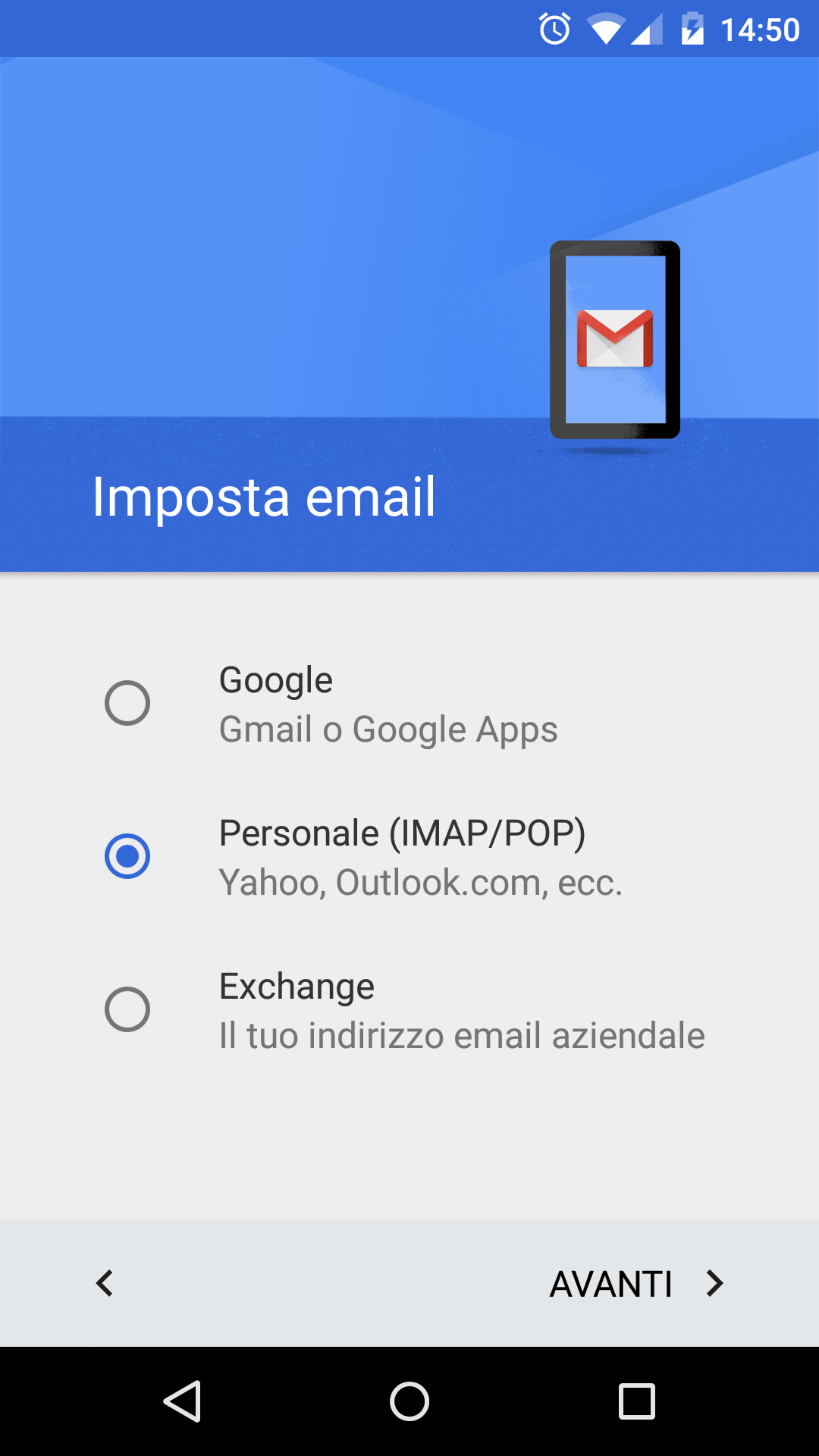
- Enter your e-mail address
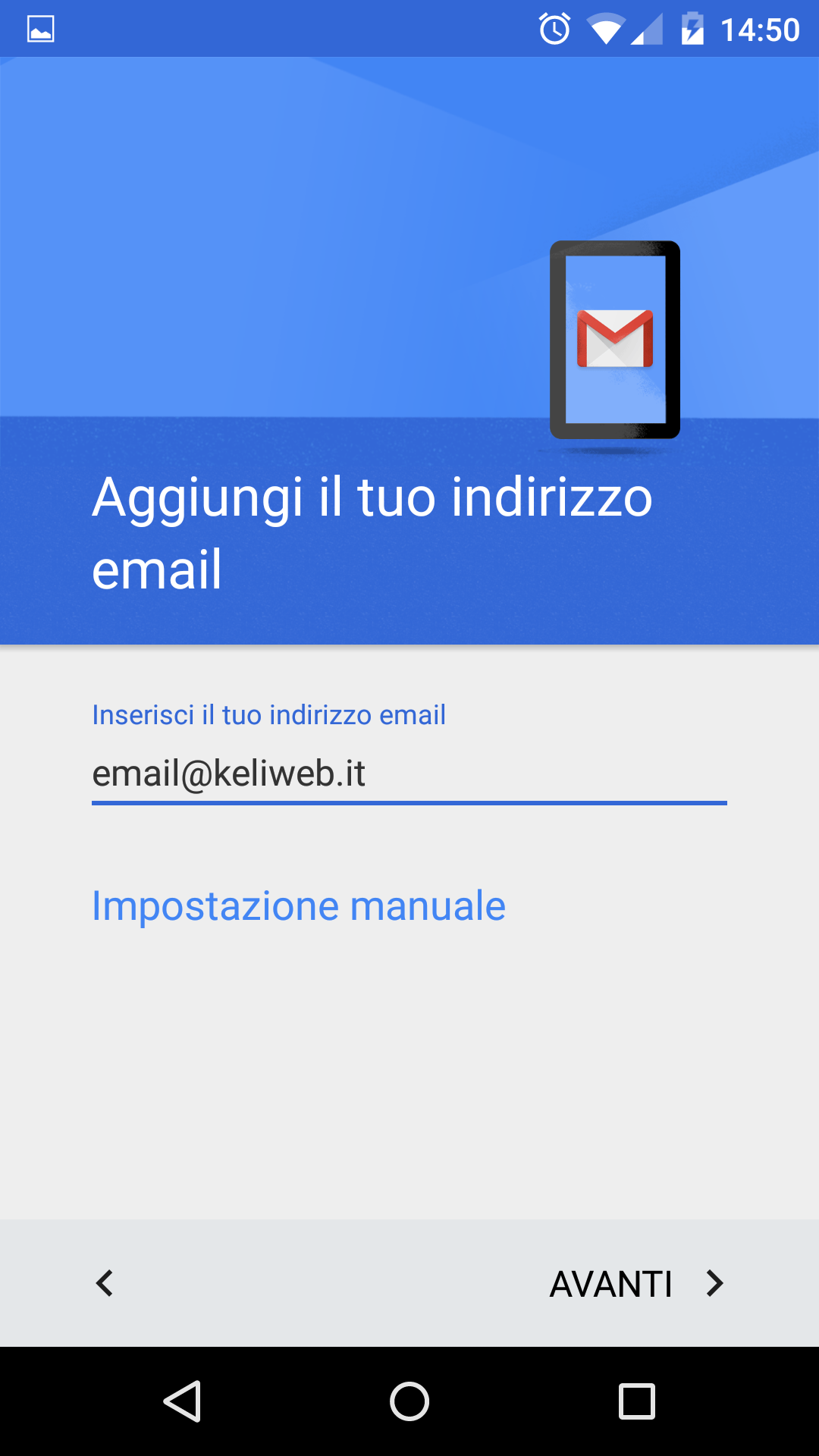
- Select "Personal IMAP", to sync your e-mails on all your devices
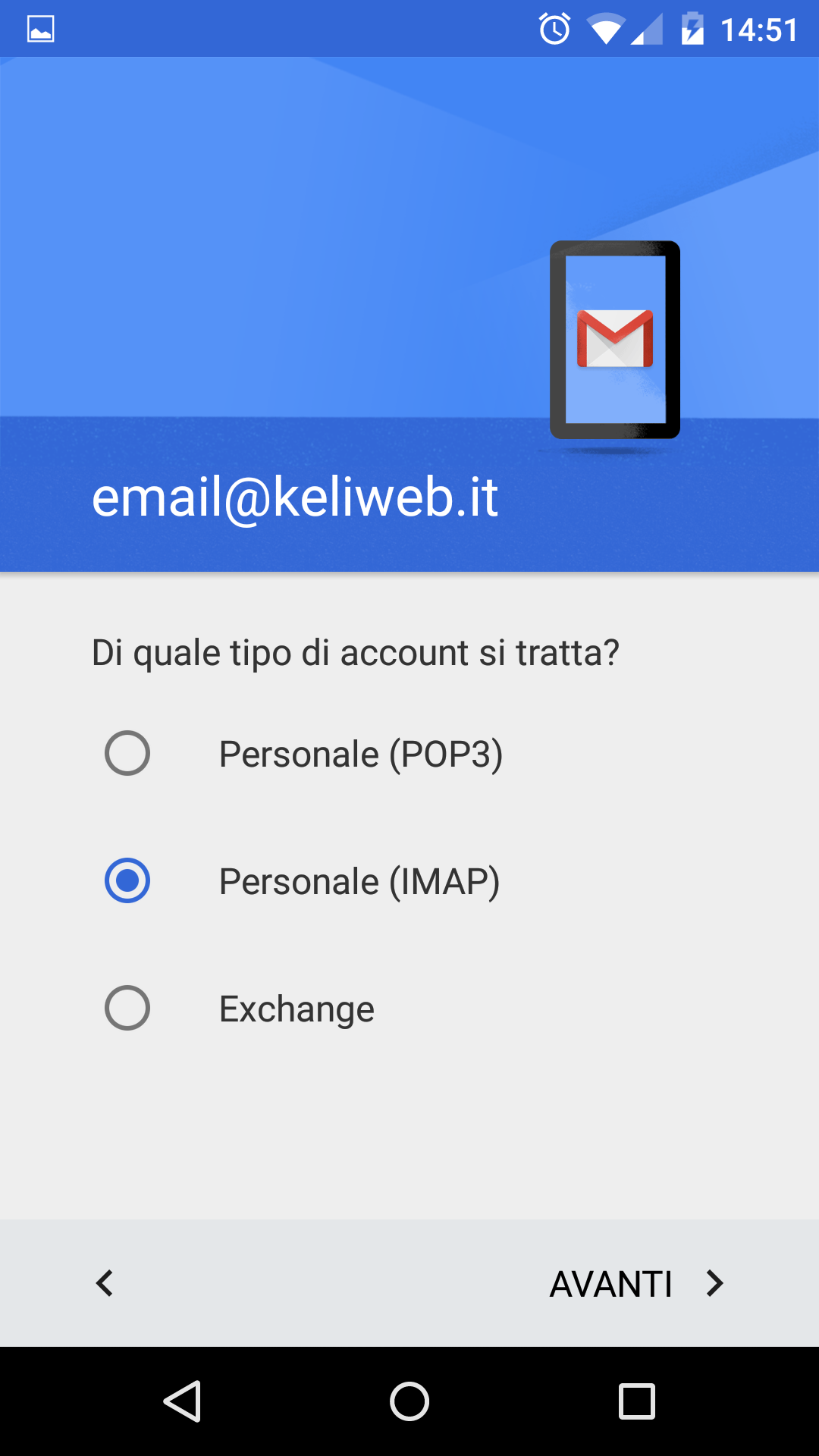
- Enter your password
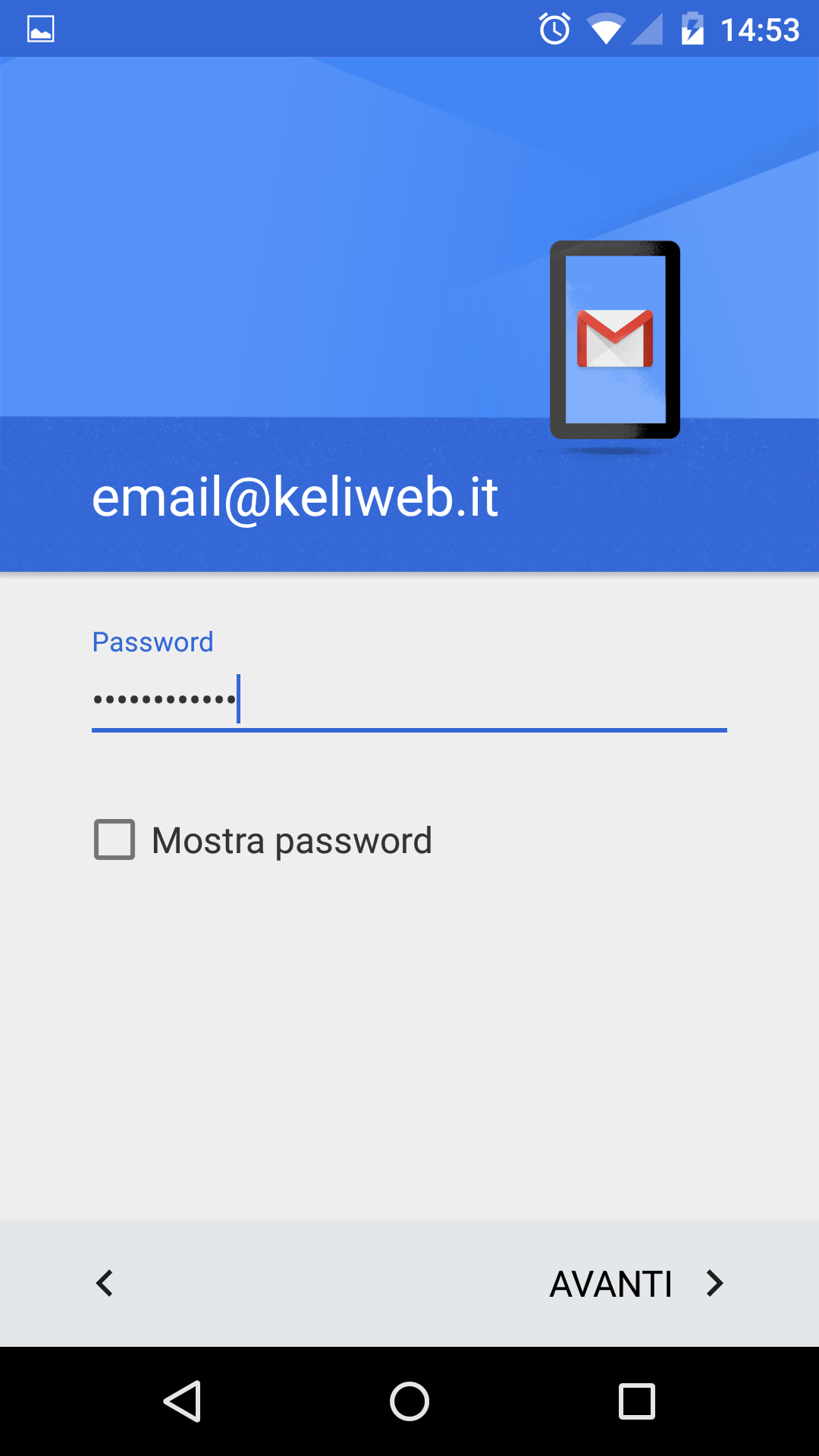
- Enter in "Incoming mail server settings": mail.yourdomain.com (replace yourdomain.com with the name of your own domain)
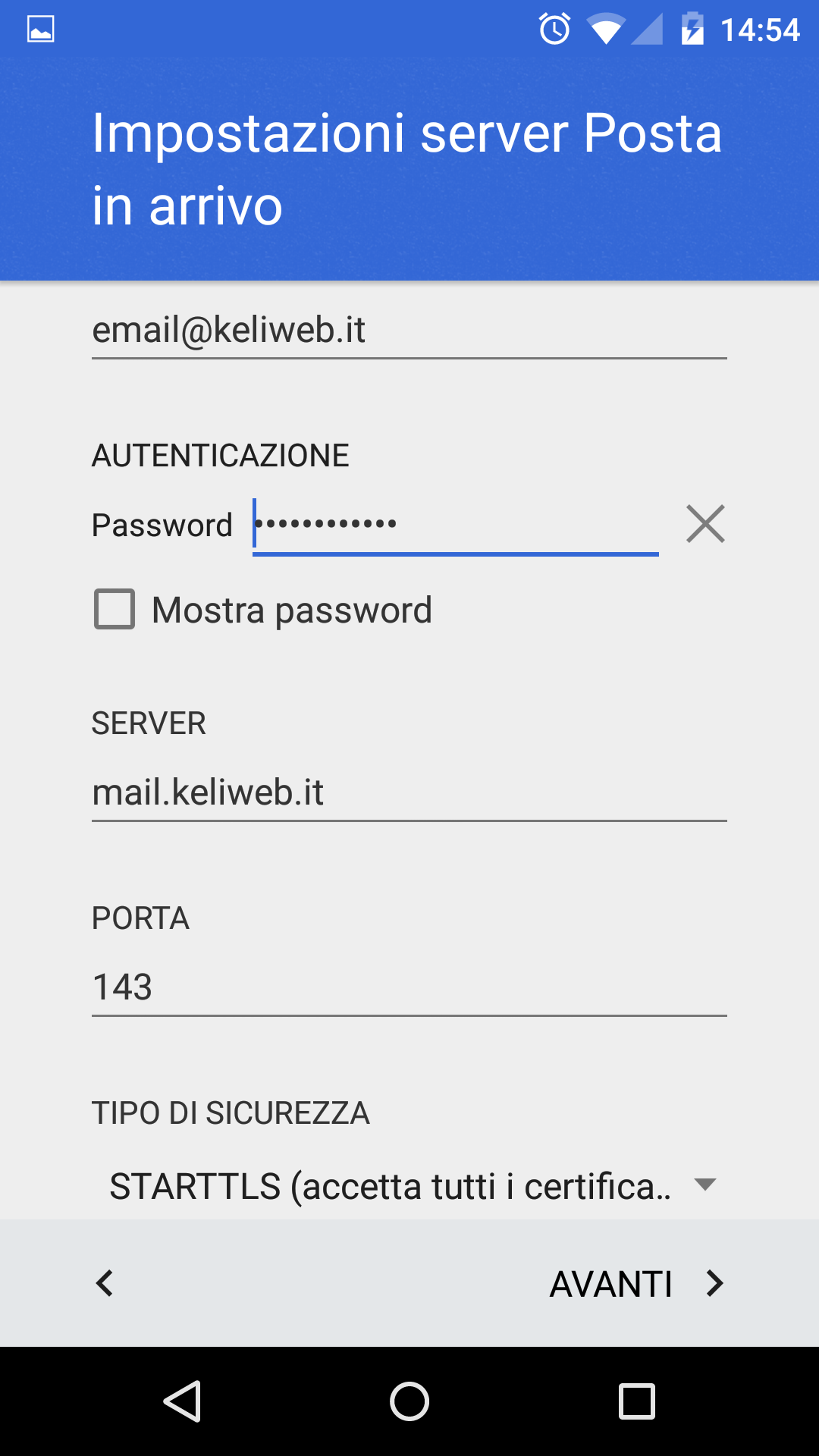
- In the "Port" field, type 143
- In the "Security" section, choose STARTTLS (accept all certificates)
- In "Outgoing mail server settings", enter: mail.keliweb.com (replace yourdomain.com with the name of your own domain);
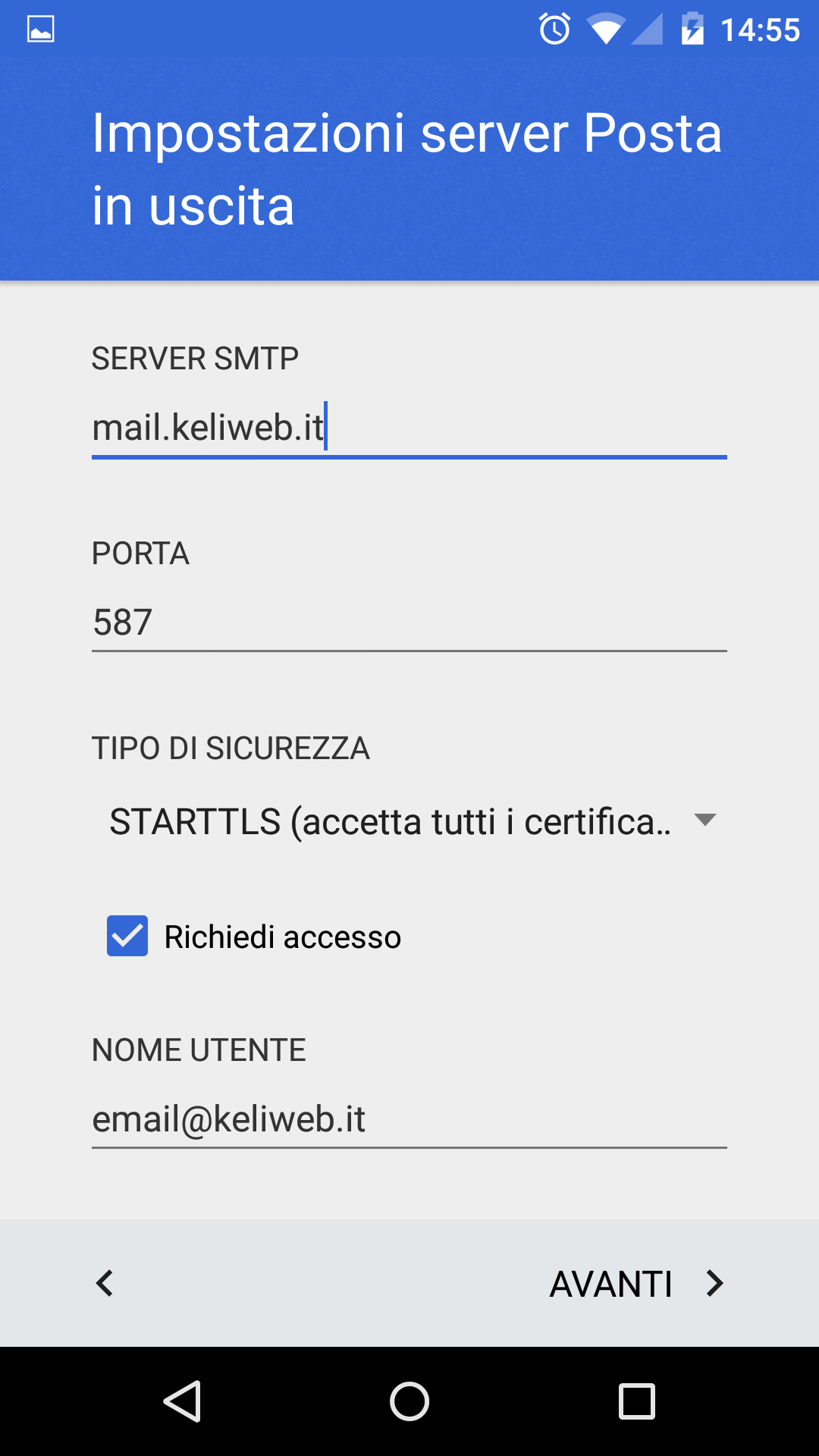
- In the "Port" field, type 587
- Select the sync frequency
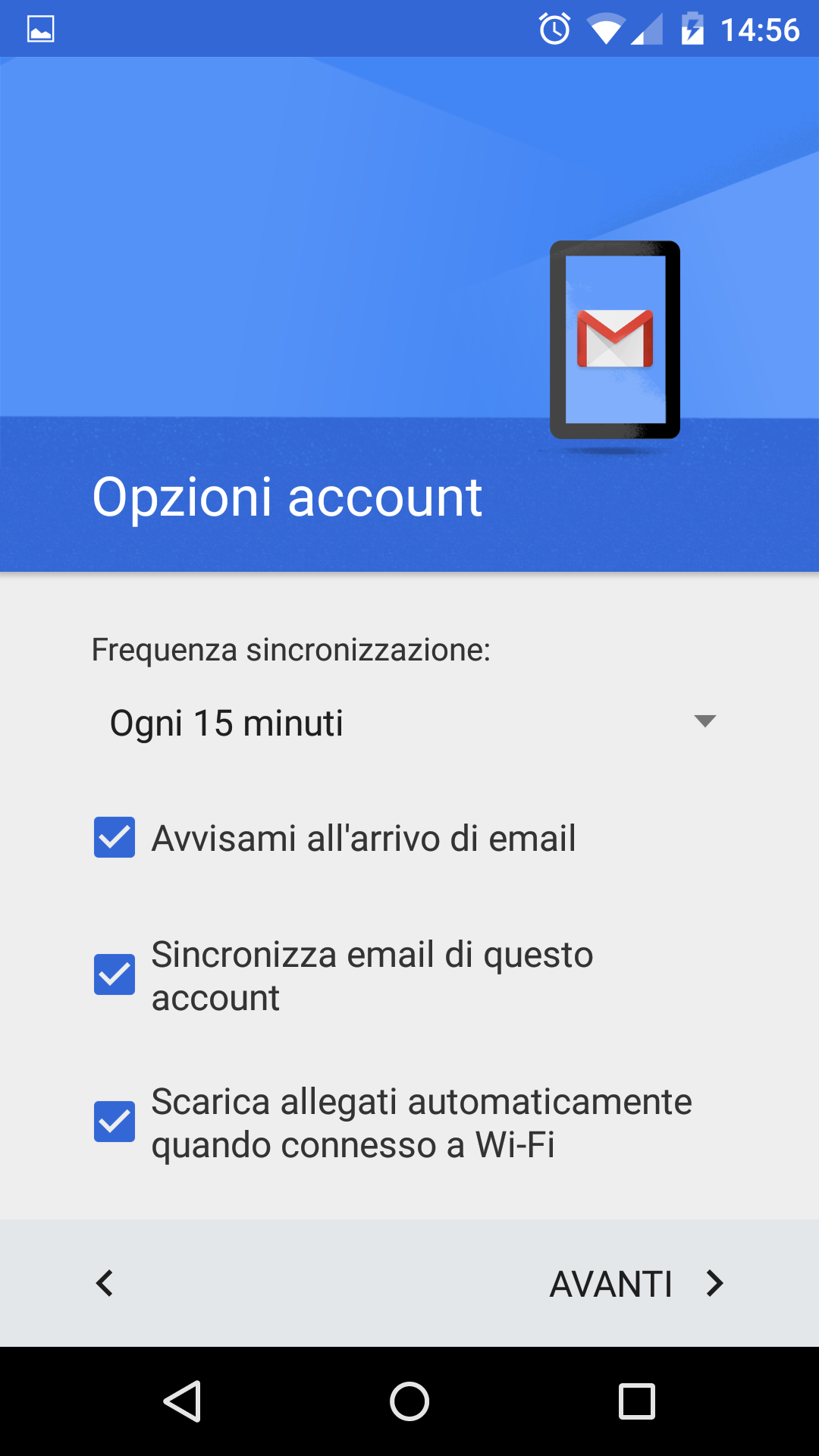
- Click "Next" to complete the configuration.
The configuration procedure can be applied to other e-mail clients, using the dedicated parameters provided by the client.




