If you need to change the password of your e-mail account, using your cPanel dashboard, you have to follow a few steps.
- Log into your cPanel
- In the "Email" tab, click "Email accounts"
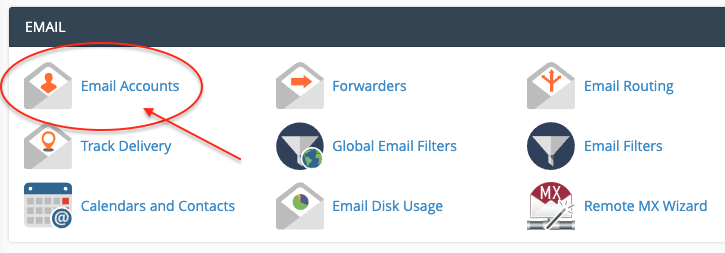
- Select the account and click "Manage"
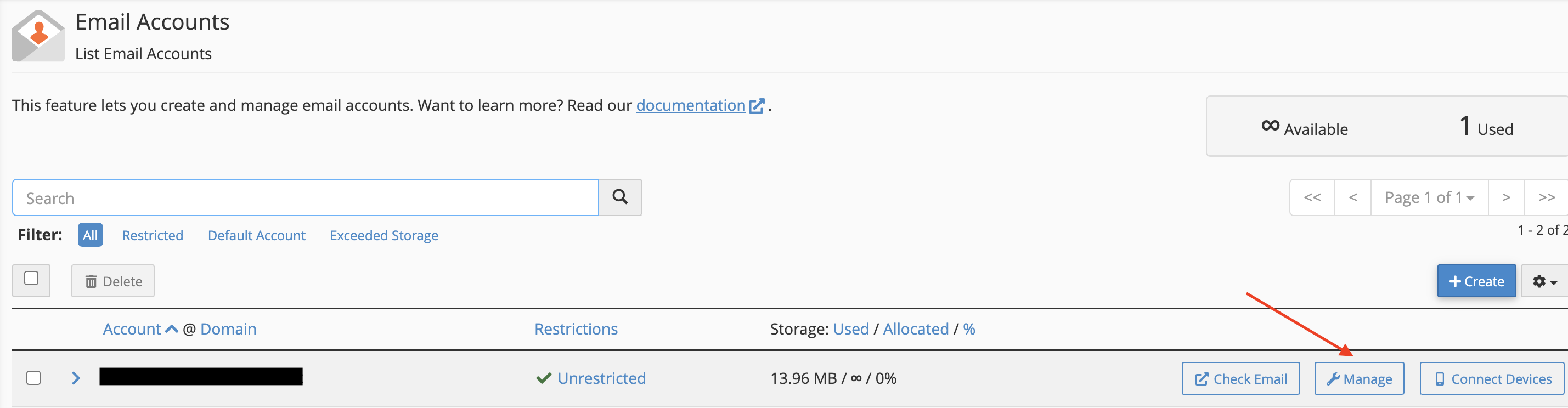
- Enter your new password
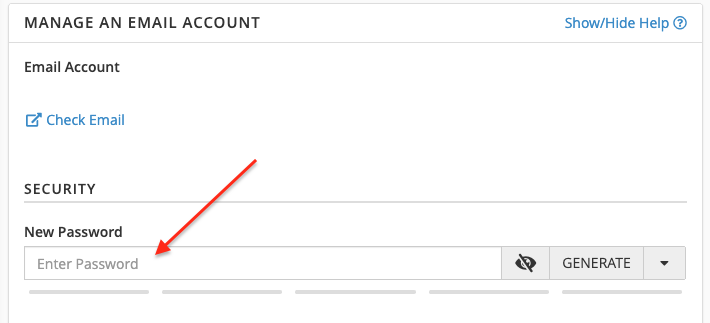
- Click "Change Password" to confirm.




