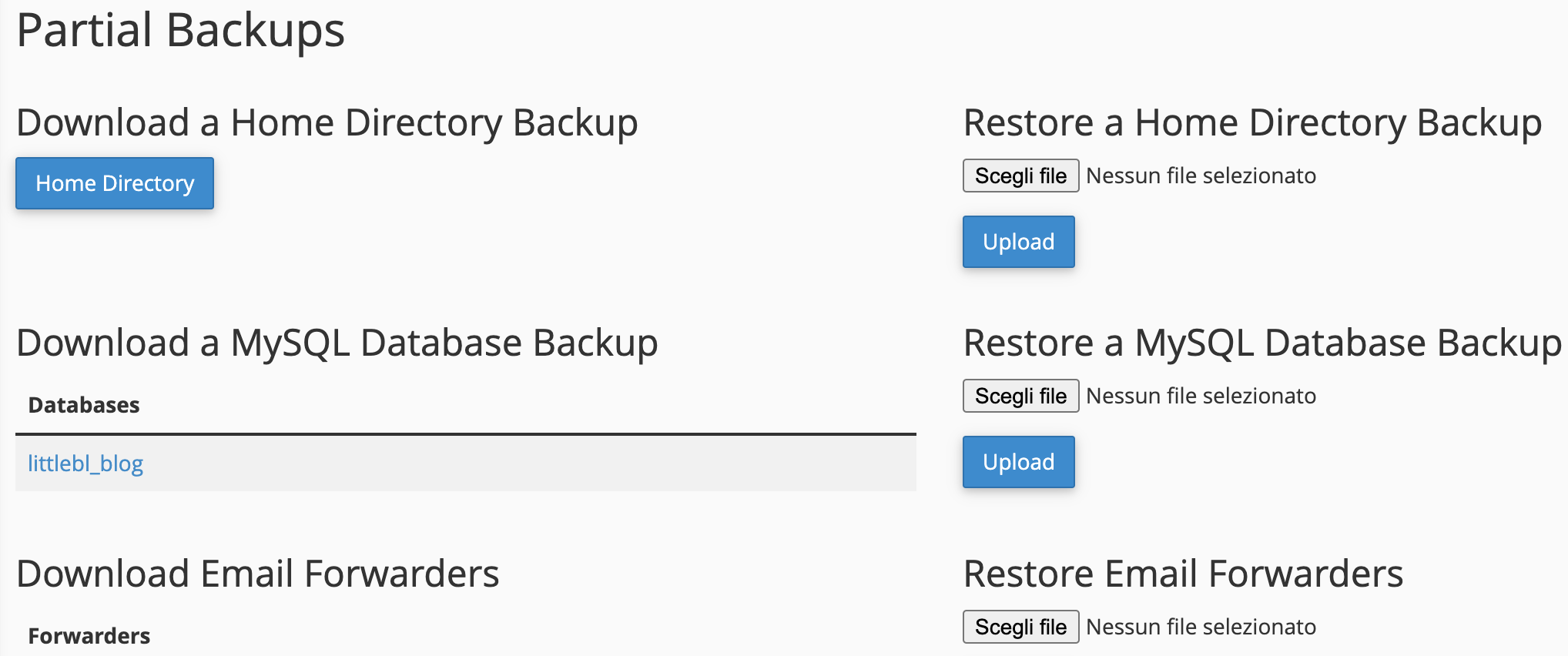The Manual Backup feature allows you to make a backup of your whole web hosting space, including FTP, E-mails (if configured via IMAP protocol) and databases. The backup is created in zip format and you can download it on your pc. This file can be used for the restore procedure, using cPanel.
To make a backup you have to follow the procedure below:
- Log-in to your cPanel, using the credentials we provided during the registration process, in the e-mail "Hosting Access Data"
- In the "Files" section, select the functionality "Backup"
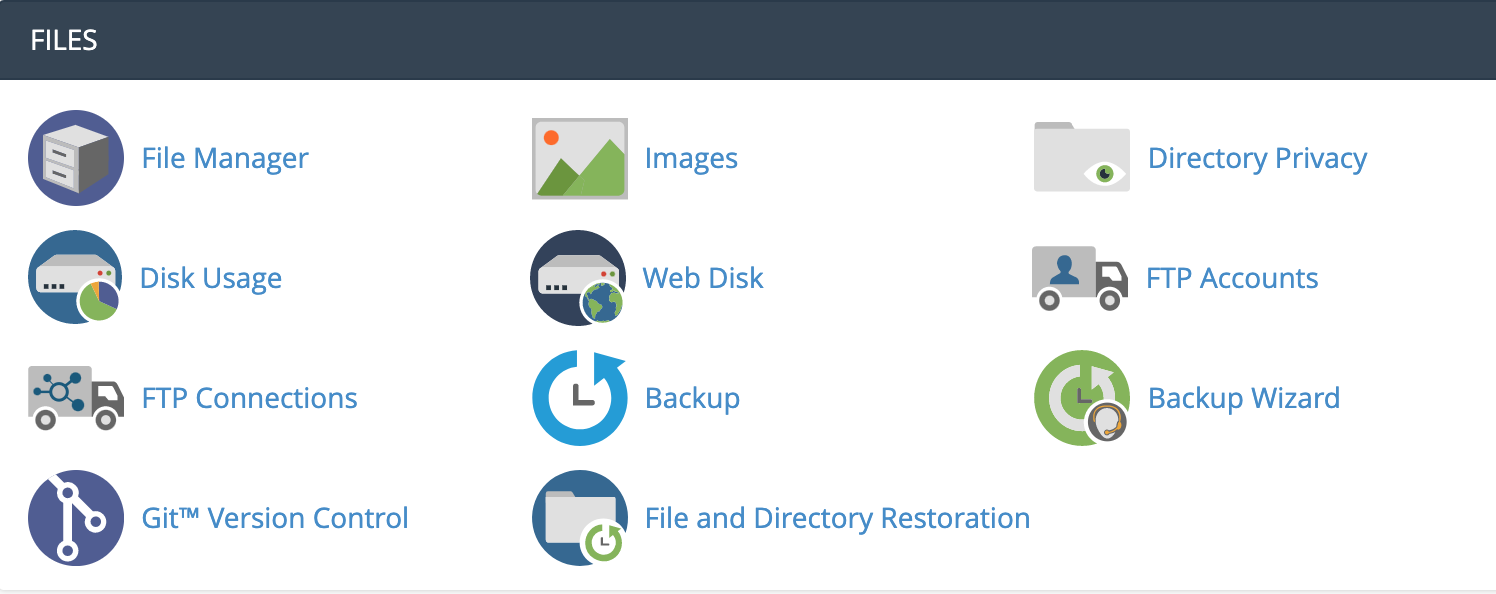
- Click on "Download a full account backup"
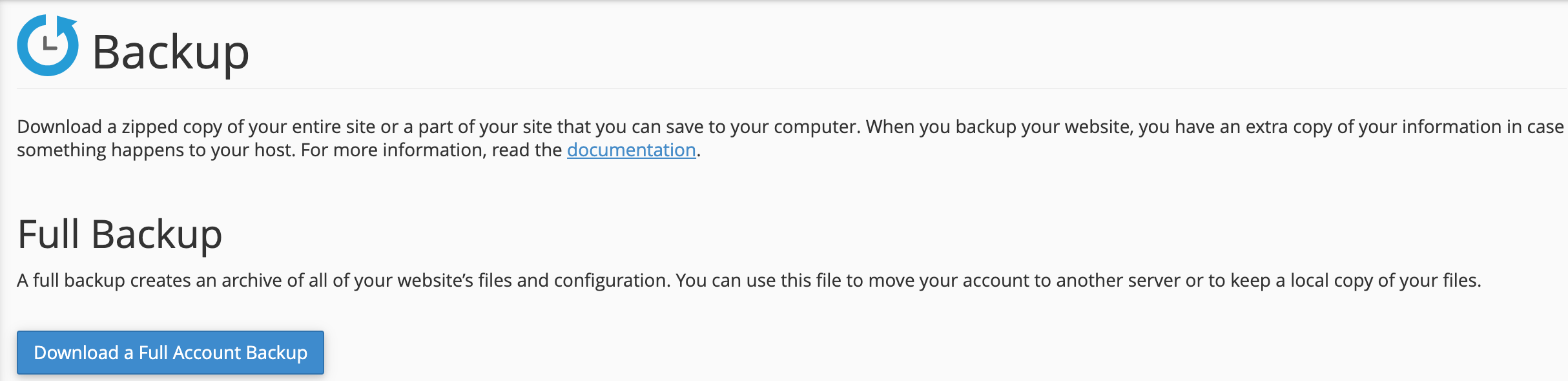
- Select the folder you want to save and click on "Generate Backup".
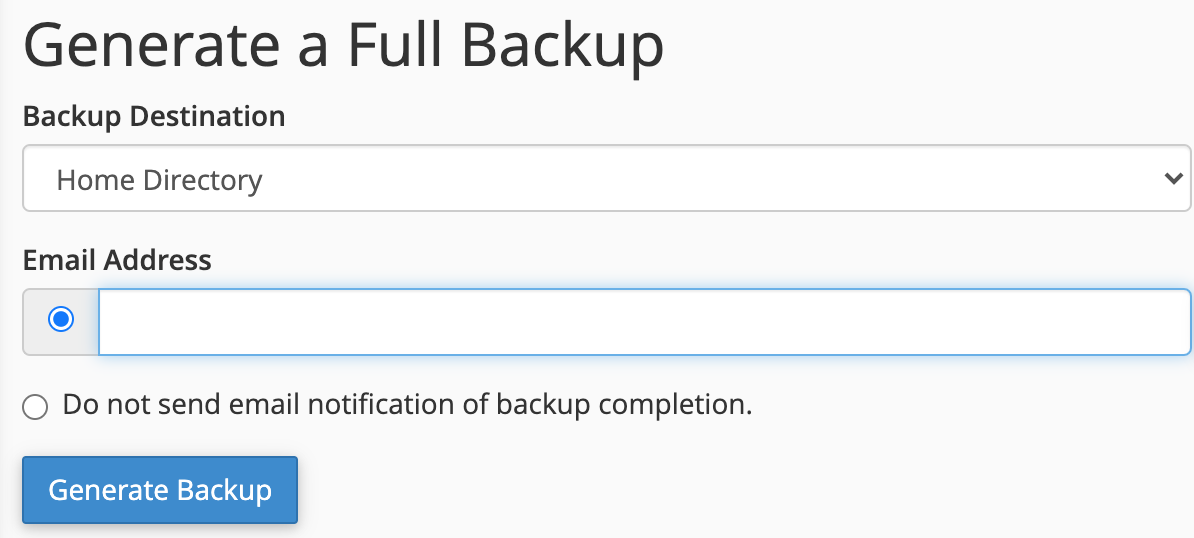
In the same section you will be able, anyway, to make partial backups of single folder, database, e-mail forwarders, etc.