To create a subdomain you just need to follow a few steps:
- Log-in to your cPanel control panel, using the credentials we provided you during the registration process, in the e-mail "Hosting access Data"
- In the "Domains" section, click on "Subdomains"
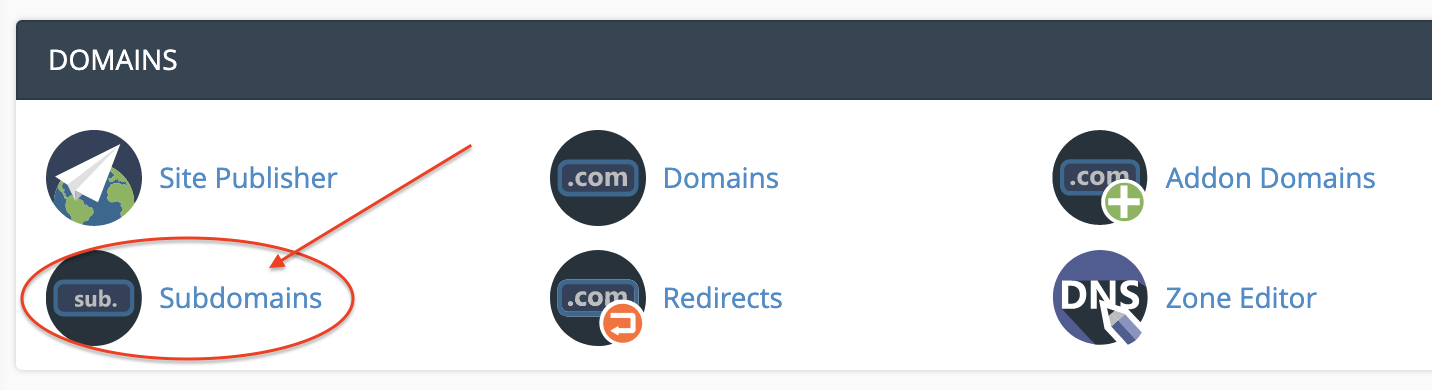
- In the "Subdomains" field, enter the name for the subdomain you are creating
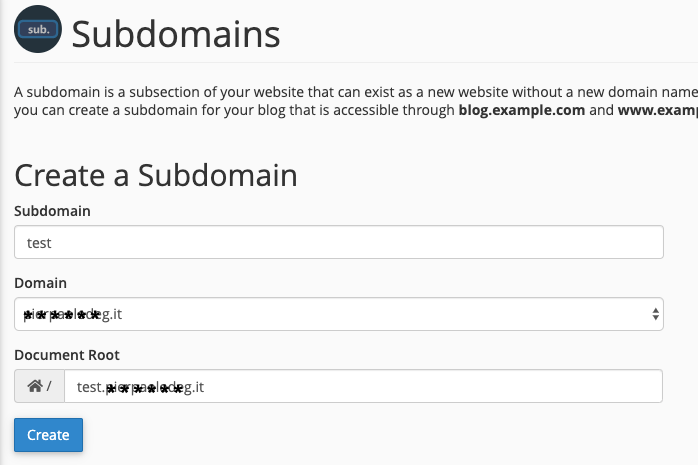
- When the default system creates a folder related to the subdomain, inside the main folder public_html/prova, modify it as you wish
- Click on "Create", to end the operation.




