To make your website visible on line, place the homepage of your website in the www/ folder: it's nothing more than a connection to the public_html folder.
The public_html folder is the web root of your primary domain name. This means that public_html is the folder where you will put all the website files that you want to be displayed when someone types your main domain, which is the one provided during the registration phase for hosting activation.
In other words, when someone types your domain name into the browser, will see whatever is in the public_html folder.
To access the public_html folder, you will need to access your cPanel control panel and select the "File Management" item in the "File" section, as shown below.
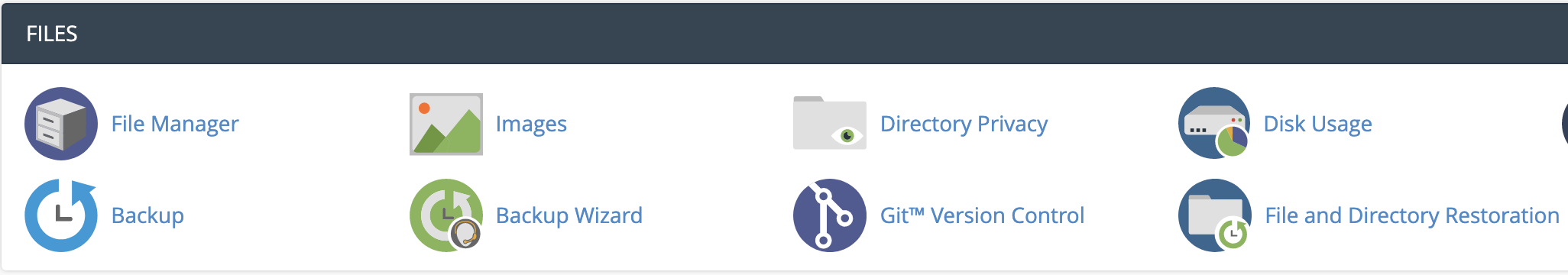
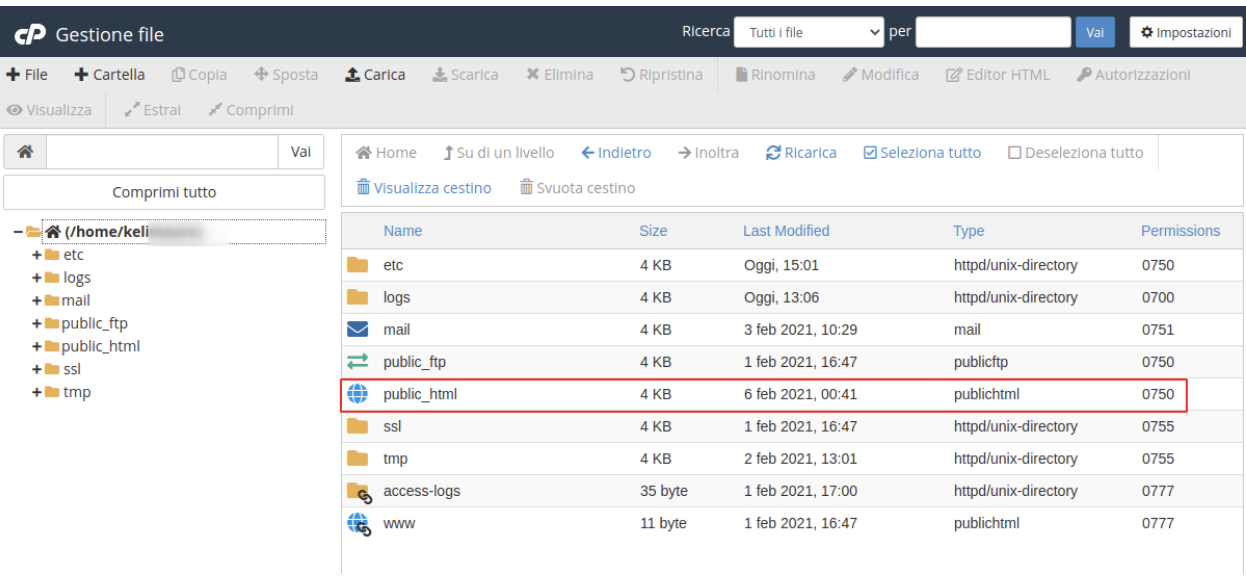
All the files and folders that you want to make public on the internet must be saved in the www/ folder to be reachable by other users.
We recommend you to add or cancel files only in the public_html folder and not to modify other elements if you are not skilled enough. The removal of files or system folders may cause a malfunctioning of your web hosting, which you may have reset causing an eventual loss of data.
For further informations on our hosting solutions, please visit our Linux hosting and Windows hosting dedicated pages. We remind you that all Keliweb hosting plans are provided with a free SSL Certificate. You can upgrade your free certificate buying a Premium SSL Certificate.




